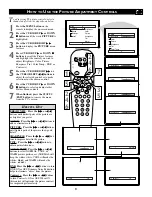19
A
utoLock™ offers the viewer other block-
ing features as well. With these Blocking
Options, the censoring can be turned ON or
OFF.
1
Press the MENU button
on the
remote to show the on-screen menu.
2
Press the CURSOR UP
or DOWN
■
button
until the word
FEATURES
is highlighted.
3
Press the CURSOR RIGHT
button
to display the FEATURES
menu options.
4
Press the CURSOR UP
or DOWN
■
button
until the words AutoLock
are highlighted.
5
Press the CURSOR RIGHT
button.
6
Enter the correct access code num-
ber. “XXXX”
shows on the Access
Code display as you
press the NUM-
BERED buttons.
AutoLock menu
options will be displayed.
7
Press the CURSOR UP
or DOWN
■
buttons
until the words
BLOCK-
ING OPTIONS
are highlighted.
8
Press the CURSOR RIGHT
button
to display the
Blocking
Options (BLOCKING, UNRATED,
or NO RATING) menu.
9
Press the CURSOR UP
or DOWN
■
buttons to
highlight the desired fea-
ture.
When highlighted, each feature can be
turned
ON
or
OFF using the CUR-
SOR RIGHT
or LEFT
but-
tons
on the remote.
O
THER
A
UTO
L
OCK
™ B
LOCKING
O
PTIONS
Features
AutoLock
Format
Access Code
XXXX
Main
Picture
Sound
Features
Install
Brightness
Color
Picture
Sharpness
Tint
More...
AutoLock
Block Channel
Setup Code
Clear All
Block All
Movie Rating
TV Rating
Off
Stop Time
Channel
Activate
Display
AutoLock
Setup Code
Clear All
Block All
Movie Rating
TV Rating
Blocking Options
Blocking Options
Blocking
Unrated
No Rating
On
Blocking Options
Blocking
Unrated
No Rating
On
Blocking Options
Blocking
Unrated
No Rating
On
Features
AutoLock
Format
Access Code
- - - -
Main
Picture
Sound
Features
Install
AutoLock
Format
Features
AutoLock
Format
VOL
3
5
8
10
2
4
7
9
1
2
4
7
9
6
10
10
BLOCKING OPTIONS:
BLOCKING:
This is what might be called the “master switch” for AutoLock™. When in the ON position, ALL blocking/censoring
will take place. When in the OFF position, ALL blocking is disabled.
UNRATED:
ALL unrated programs based on the Movie Ratings or Parental (TV) Guidelines can be blocked if this feature is set to
ON and the BLOCKING feature is set to OFF.
NO RATING:
ALL programming with NO content advisory data can be blocked if this feature is set to ON and the BLOCKING fea-
ture is set to OFF.
NOTE: Remember, if you ever forget
your Access Code, the 0,7,1,1 access
code is the default code or a way to
reset the code when the current access
code is not known.