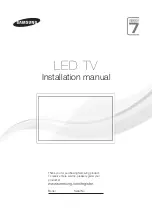5
BEFORE CALLING SERVICE
Check this list of symptoms and suggested steps to take before requesting service. You may be able to solve the problem
yourself.
Note : Please become familiar with the commercial features as described in TV installation / Setup because the
effects of several of these features, if not thoroughly understood might appear as faulty operation.
SYMPTOMS
SUGGESTED STEPS TO TAKE
Installation
TV does not
respond to
commands
(volume, channel,
power), or cannot
be turned on (if it
is off). Or cannot
be turned off (if TV
is on).
1. Check commercial TV setup (TV installation / setup) menu, including power forced on, Keyboard
Lock, volume minimum / maximum features.
Installation
TV turns off by
itself.
1. TV automatically turns off after approximately 5 minutes when no RF signal is present (unless
POWER ON = FORCED).
2. Check Energy Saving Programmability setting (see ESP) in TV installation / setup.
Picture
No Picture
1. Check that the antenna / cable is connected properly at the rear of the TV.
2. Check Tuning Mode setting (Air / Cable).
3. Possible TV station problem. Try another channel.
Picture
There is picture
but no sound.
1. Try increasing the volume.
2. Check that the sound is not muted. If it is, press the MUTE button on the remote control to
restore sound.
Picture Display
(Color)
Uneven color
display.
1. Ensure that the TV is not placed near any speakers or magnetic objects.
Picture Display
Double image /
"ghost" image
Check antenna, cable or set-top box.
Picture Display
Snowy / noisy
picture
1. Check antenna, cable and / or setup box connections. Ensure that they are properly connected.
2. Possible electrical interference from appliances or other sources.
Power
No power
Ensure that the TV's AC power cord is plugged into the main socket. If there is still no power, dis-
connect the plug. Wait for 60 seconds and re-attach plug. Turn on the TV again.
Remote Control
TV does not
respond to remote
control
1. Check batteries.
2. Aim remote control directly at remote control sensor lens on TV and try pressing any button
on the remote control.
Sound
There is sound but
poor or no picture
Check picture adjustments (brightness, contrast, color, tint).
ITV_Nafta.indd 5
2006-10-05 5:41:21 PM
Summary of Contents for 26-LCD HDTV MONITOR COMMERCIAL FLAT HDTV 26HF5544D - Hook Up Guide
Page 14: ...14 26HF5544D DIMENSIONS ITV_Nafta indd 14 2006 10 05 5 41 33 PM ...
Page 15: ...15 32HF7544D DIMENSIONS ITV_Nafta indd 15 2006 10 05 5 41 35 PM ...
Page 16: ...16 37HF7544D DIMENSIONS ITV_Nafta indd 16 2006 10 05 5 41 42 PM ...
Page 17: ...17 42HF7544D 42HF7544R DIMENSIONS ITV_Nafta indd 17 2006 10 05 5 41 54 PM ...