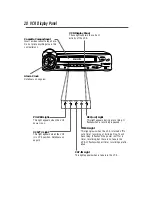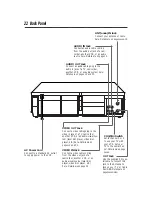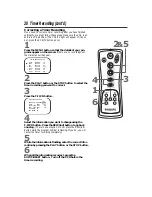Front Panel 21
F.FWD (Fast Forward) Button
When tape playback is stopped, press to fast forward the tape at high
speed. During tape playback, press to fast forward the tape while the pic-
ture stays on the screen. Details are on page 34. Press to select an item in
the VCR menu or to change the setting of an item.
POWER Button
Press to turn the VCR
power on and off.
RECORD Button
Press once to start a recording. Details are on page 24. Press repeatedly to
start a One-Touch Recording (an immediate recording, 30 minutes to eight
hours long) of the channel you are watching. Details are on page 25.
CHANNEL
o
/
p
Buttons
Press to scan through the channels.
During normal tape playback, press the CHANNEL
o
/
p
buttons
to adjust the tracking. Details are on page 37.
PLAY Button
Press to play a tape. Also, press to release
a frozen picture or a forward or reverse
search and return to normal playback.
Details are on page 34.
Press to select an item in the VCR menu.
STOP/EJECT Button
Press once to stop the tape. When tape
playback is stopped, press to eject the tape.
Press to select an item in the VCR menu.
PAUSE Button
While recording, press to temporarily stop the recording.
Press a second time to resume normal recording. Details are
on page 24. You can not pause a One-Touch Recording.
Details are on page 25. During tape playback, press to pause
the picture. Each press of the PAUSE button will cause the
noise lines to move on the screen. Press the PLAY button to
resume normal playback. Details are on page 34.
STOP/EJECT
RECORD
F.FWD
PAUSE
REW
CHANNEL
PLAY
POWER
POWER
VCR/TV
CST.IN
TIMER
REC
Remote Sensor
Point the remote
control here so you
can operate your
VCR from a distance.
REW(ind) Button
When tape playback is stopped, press to rewind the tape at high speed.
During tape playback, press to rewind the tape while the picture stays on
the screen. Details are on page 34. Press to go back one step when set-
ting the clock or a timer recording.