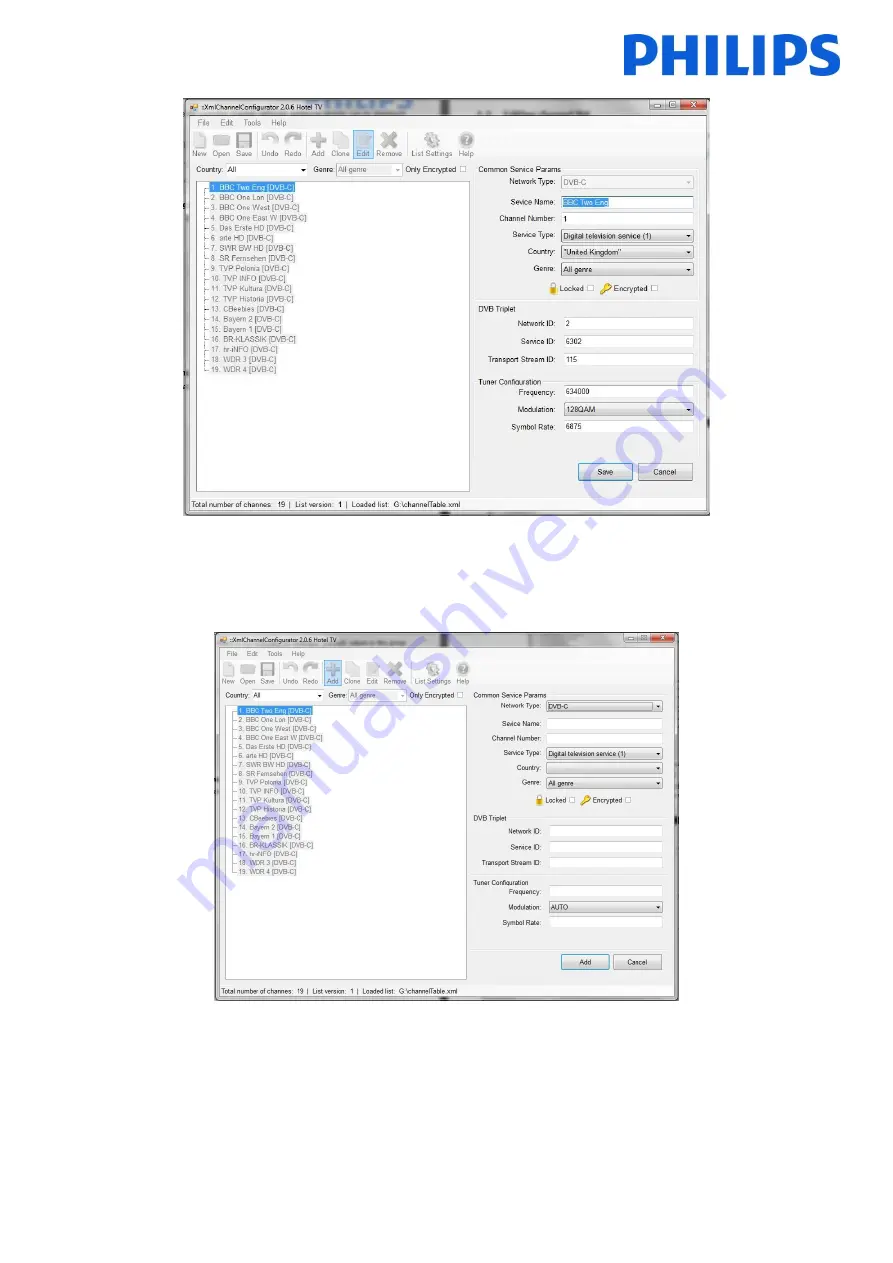
34
Image 2-1 - Add
Add – changes the state of the main form to add state and empty’s all the fields so the user can enter new values.
Only when in add state Network Type combo box is enabled. When correct values are entered user can save with
pressing “Enter” key or pressing “Add” button.
Image 2-2 – Clone
Clone - is much like Add just instead of leaving all the fields empty it leaves all the values from the previously selected
channel except for values that needs to be unique (Service Name, Channel Number...) for easy adding new channels
on the same frequency. Depending on the Network type more or less parameters are copied. In case the user
changes the Network Type all fields will be cleared and drop back to regular Add mode. When correct values are
entered user can save with pressing “Enter” key or pressing “Add” button. Clone is disabled for analogue channels
because all analogue parameters need to be unique.




































