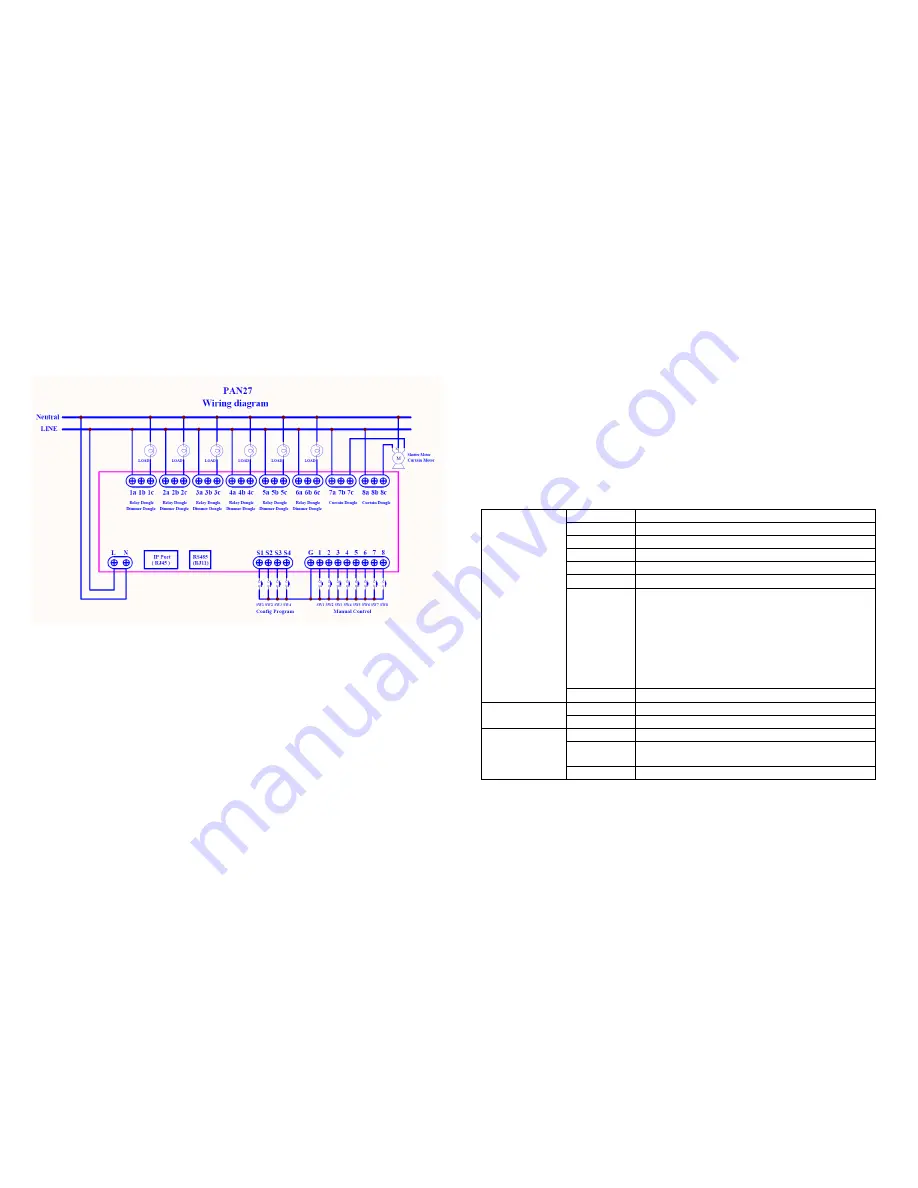
4
Wire Connection
To start using PAN27 Smart Home Relay/dimmer Box, please connect the device to
power and LAN sockets, as shown below.
Connect power cable to the mains, and network cable to LAN socket in your router
(PAN27 requires an outside router or you can only control the system at your home).
Communication setup
PAN27 is shipped with the following default parameters:
IP address:
Assigned by DHCP
Login: admin
Web password: 888888
APP web
Installing the companion APP
1. Connect your phone to Internet, login or sign up for google account or APP ID
2. Launch Play store or APPLE store
3. Search for Philio’s Home Mate, then install the companion APP.
4. Click the APP and you can use local LAN search or QR code to find PAN27
5. Please use ID: admin password: 888888 to login the APP
6. The detail of APP, please see the APP manual.
Table of connections
Interface
L-N
AC100-240V
S1-S4
Control scenes
G
Ground
1~8
Control On/Off, Dimming,
RJ11
4P2C, for RS485 interface
RJ45
10/100 Base-T Ethernet
1a1b1c,
2a2b2c,
3a3b3c,
4a4b4c,
5a5b5c,
6a6b6c,
7a7b7c,
8a8b8c
For signal
USB
For Z-wave, ZigBee dongle (operational)
Button
Learn Key
Z-wave include/exclude
Reset
Reset to default
LED indicator
Power
ON/OFF
1-8
Indicate dongle status
(Relay/Dimmer dongles)
Net
Net









