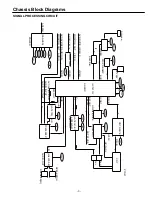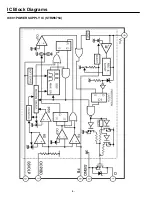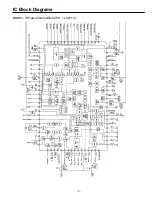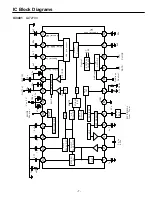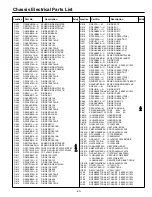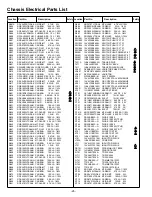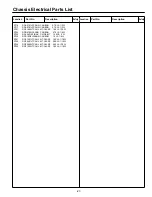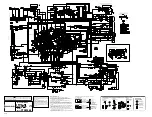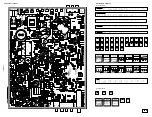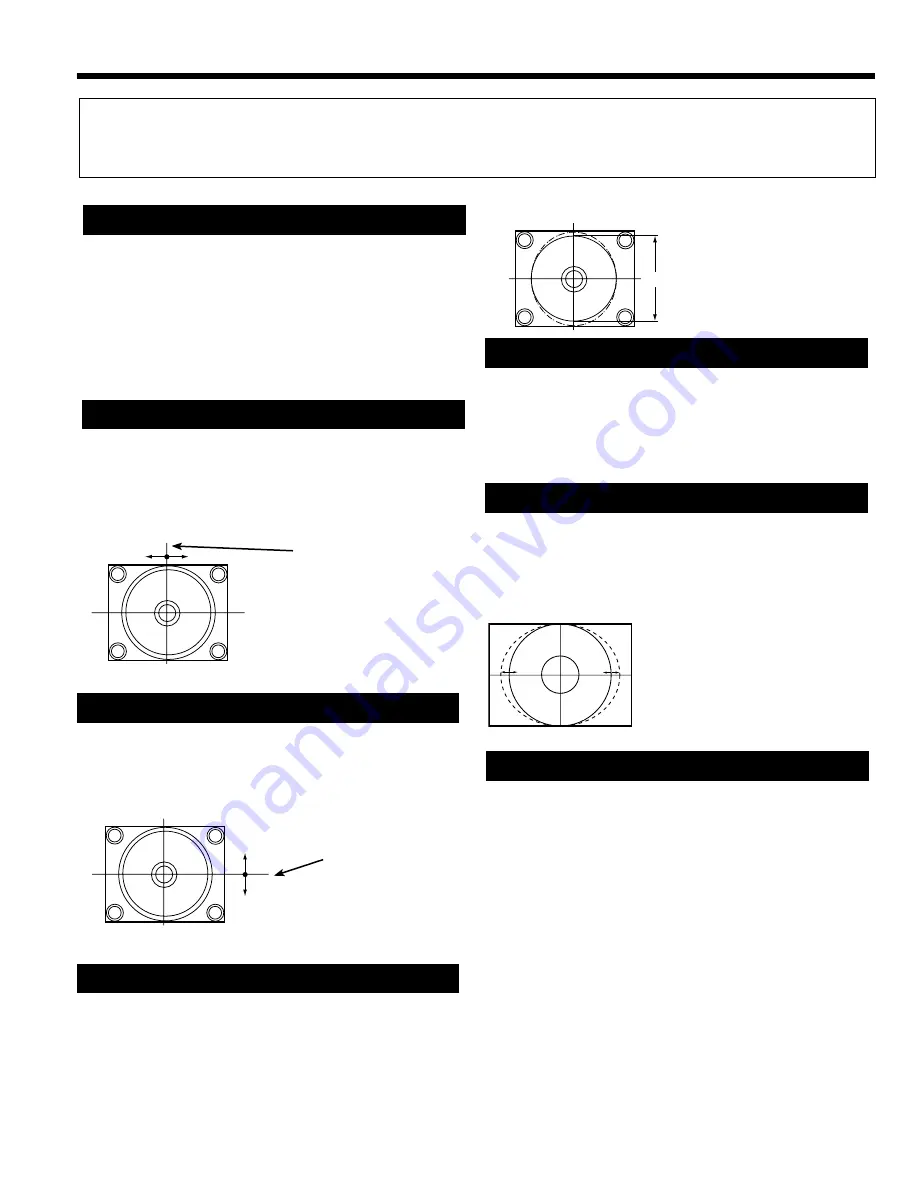
-15-
-15-
Service Adjustments
Item 00 [RFAGC] AGC
NOTE: Do not attempt this adjustment with weak signal.
1.
Tune the receiver to most clearest (or strongest) VHF
station in your area. Set the brightness and contrast
controls to maximum. Set the colour control to mini-
mum.
2.
Select Item No. 01 [RFAGC] in the service mode.
3.
Change value until the snow noise just disappears.
4.
Exit from the service mode.
Item 01 [H-PHA] HORIZONTAL CENTRE
1.
Receive a monochrome circular pattern.
2.
Set the brightness and contrast to normal.
3.
Select Item No. 02 [H-PHA] in the service mode.
4.
Change value to be optimum horizontal centre posi-
tion.
5.
Exit from the service mode.
1.
Receive a monochrome circular pattern.
2.
Set the brightness to normal and contrast to maximum.
3.
Select Item No. 02 [VSIZE] in the service mode.
4.
Change value to be optimum vertical size.
5.
Exit from the service mode.
1.
Receive a monochrome circular pattern.
2.
Set the brightness and contrast to maximum.
3.
Select Item No. 03 [V-DC] in the service mode.
4.
Change value to be optimum vertical centre position.
5.
Exit from the service mode.
1.
Receive a monochrome circular pattern.
2. Set the brightness and contrast to maximum.
3. Select Item No. 04 [VSHIFT] in the service mode.
4. Change value to be optimum vertical centre position.
5. Exit from the service mode.
1.
Receive a monochrome circular pattern.
2.
Set the brightness and contrast to maximum.
3.
Select Item No.08 [EWDC] in the service mode.
4.
Change value to be proper horizontal width.
5.
Exit from the service mode.
1.
Receive a monochrome circular pattern.
2.
Set the brightness and contrast to normal.
3.
Select Item No. 157 [MHOSD] in the service mode.
4.
Change value to be proper OSD horizontal position.
5.
Exit from the service mode.
Horizontal centre
Vertical centre
Vertical size
Important Notice:
Do not attempt to adjust service adjustments not listed on below otherwise it may cause loss of performance and for
correct operation.
Item 03 [V-DC] VERTICAL CENTRE
Item 04 [VSHIFT] VERTICAL CENTRE
Item 08 [EWDC] HORIZONTAL WIDTH
Item 02 [VSIZE] VERTICAL SIZE
Item 157 [MHOSD] OSD H-POSITION
Summary of Contents for 113020208
Page 4: ...IC Block Diagrams IC601 POWER SUPPLY IC STRW6754 FUNCTIONAL BLOCK DIAGRAM ...
Page 5: ...IC Block Diagrams IC201 IF Video Chroma Def CPU LA76113 ...
Page 6: ... IC Block Diagrams IC501 Vertical Output LA78141 IC001 AUDIO AMP LA42205 ...
Page 8: ... IC Block Diagrams IC1002 NJM2533M IC1001 TC4052BF ...
Page 28: ...Feb 2009 ...