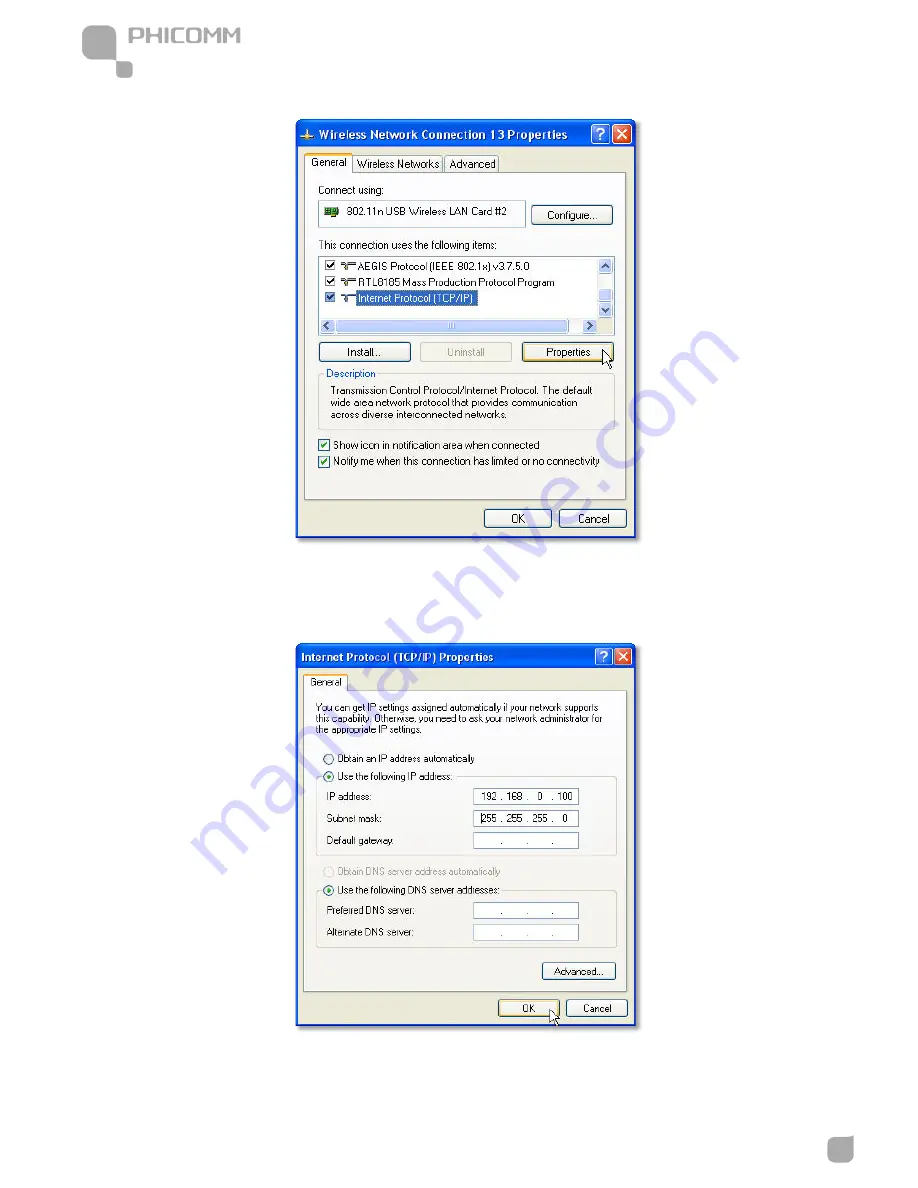
5
Chapter 3: Installation
Wireless Nano Router
www.phicomm.com
4)
Select Internet Protocol (TCP/IP) and click Properties.
5)
Select Use the following IP address and Use the following DNS Server addresses. The IP
address put in 192.168.0.X (like 192.168.0.100), Subnet mask put in 255.255.255.0, Default
gateway leave it blank. Then click OK, and then click OK again.












































