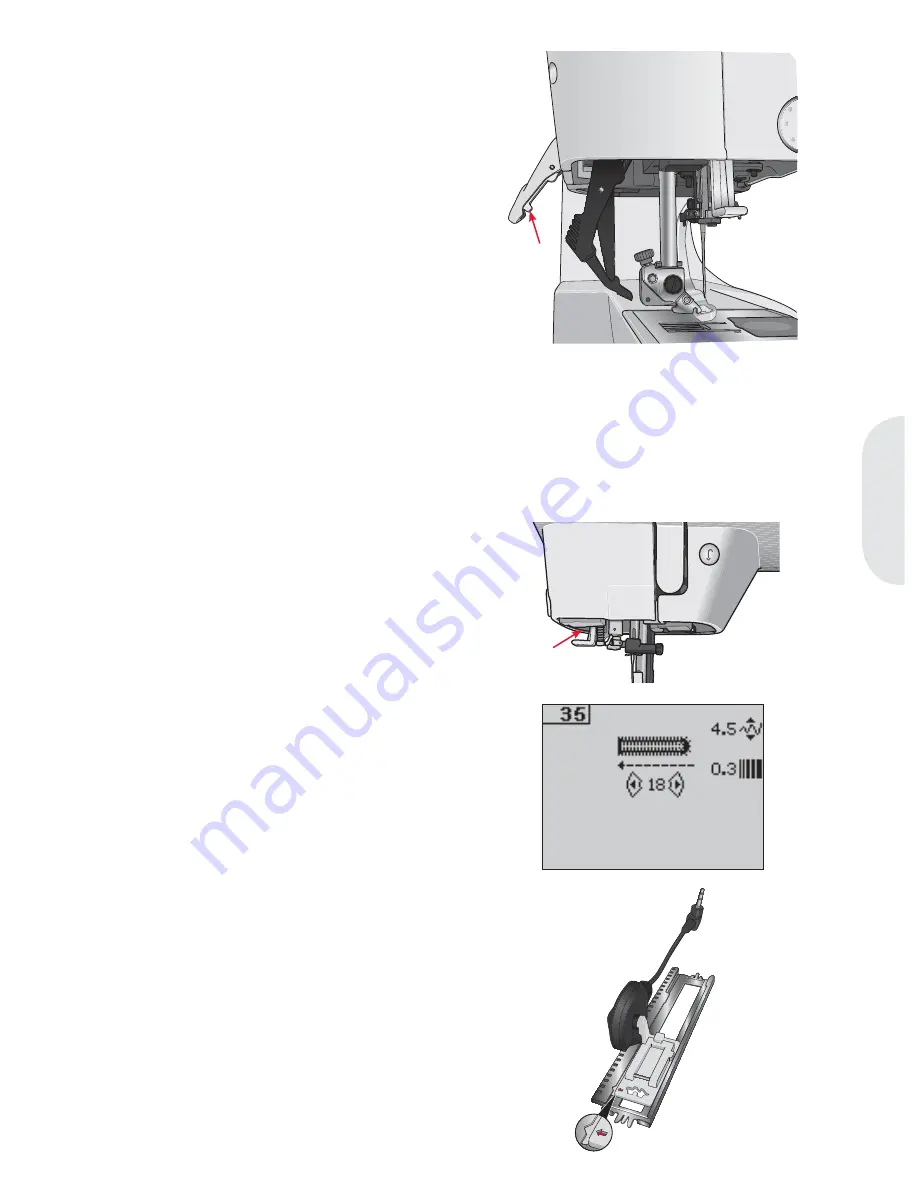
A
B
C
Sewing
Free-motion position (3.0 and 2.0)
When using the free-motion/darning foot, the presser
foot needs to be in the free-motion position.
1. Disengage the IDT and lower the feed dogs.
2. Attach the free-motion/darning foot and select a
stitch.
3. To engage the free-motion position, move the
presser foot lift up and push the switch (A), on the
underside of the lift, towards you until it snaps
into place. Release the lift and it will be set in the
free-motion position.
4. Test sew on a scrap piece of the fabric with the
batting or stabilizer you will use. If necessary,
increase thread tension for your desired result.
5. Start to sew.
6. To disengage the position, push the lift slightly
upwards and the switch (A) away from you until
it snaps into place.
For 4.0:
See page 2:17 for instructions on how to free-
motion sew with the 4.0.
Buttonholes
To sew a buttonhole,
À
rst attach the correct foot, then
select your buttonhole. Make sure that the IDT is
disengaged. To ensure good results, start by sewing
a test sample on a scrap piece of the fabric with the
stabilizer you will use.
The direction of the stitches being sewn will be
indicated on the screen by an arrow next to the
buttonhole.
Sensormatic buttonhole
When you sew a buttonhole with the sensormatic
buttonhole foot, adjust the slit length so that
it is slightly larger than the size of the button.
1. Snap on the sensormatic buttonhole foot 5A.
2. Plug the cord into the socket (B) found to the left
underside behind the light bulb.
3. Use the ruler on the lid to measure your button.
Set the slit length using the left and right arrow
buttons on the wheel.
4. Make sure that the red arrow lines up with the
marking on the foot (C).
5. Start sewing by pressing the foot control.
6. The arrows on the graphic display will show
when each part of the buttonhole is sewn and in
which direction. The columns will be sewn in the
same direction.
7. The buttonhole will be completed automatically.
You can repeat the buttonhole as many times as
you wish by pressing the foot control.
3:7
Summary of Contents for expression 2.0
Page 1: ...Owner s manual...
Page 12: ...Preparations...
Page 21: ...Preparations...
Page 30: ...Sewing...
Page 40: ...Sequencing...
Page 44: ......
















































