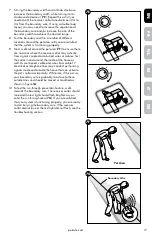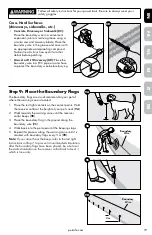petsafe.com
16
EN
FR
ES
NL
IT
DE
Step 7: Set the Boundary Width and Test the Receiver Collar
With the boundary wire in place and properly connected, it is time to set the boundary width and test
the system.
Always remove your pet’s receiver collar before performing any transmitter testing
or adjustments. This will prevent unintended static stimulations.
Note:
The receiver collar is waterproof, which can make the
tone hard to hear.
The flashing test light, when held to the contact points,
indicates that the receiver collar is delivering static
stimulation. To best utilize the automatic run-through
prevention feature, the containment boundary width should
extend at least 2 m to 3 m on each side of the boundary
wire (total boundary width of 4 m to 6 m).
1. Apply power to the fence transmitter with the supplied
power adaptor.
2. The boundary width is adjusted by using the
transmitter’s boundary width control knob. Turn the
knob anti-clockwise until the loop indicator light is no
longer lit. Turn the knob clockwise and increase by 2
numbers. The light should turn on.
3. To identify the warning and static stimulation zones
make sure the static stimulation on the receiver collar is
set at level 5.
4. Test the boundary width of the system by selecting a
section of straight boundary wire that is at least 15 m long.
Start inside the centre of the pet area.
5. Place the test light tool contacts (
7A
) against the
receiver collar contact points (
7B
). Hold the receiver
collar at your pet’s neck height (
7C
) with the contact
points pointing up and the PetSafe
®
logo facing the
boundary wire. Slowly walk toward the boundary wire
until you hear the warning tone (
7D
). When you hear
the warning tone, you have identified the boundary
width distance (static stimulation zone).
6. Two seconds after the warning tone, the test light
will begin to flash. This flashing light can aid you in
identifying the boundary width if you have difficulty
hearing the tone. To prevent the receiver collar from
going into over-stimulation protection mode, walk
back into the pet area until the toning stops. If the
receiver collar does not tone at the desired range,
adjust the boundary width control knob to obtain the
desired range.
Test Light Contacts
7A
7B
7C
Boundary
Wire
7D