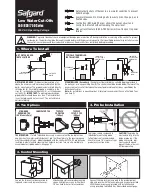UltraSmart Micro Remote Trainer
Models IUT-300 & IUT-302
Understanding the Remote
The handheld remote signals the
electronic collar to produce a harmless
yet effective stimulation or tone.
Remote Buttons:
STIMULATION (red central button)–
sends stimulation
signal to the collar at the intensity shown in the display
window. Button features four raised bumps, one
at each corner, to easily locate by touch only.
Level UP (+) & Level DOWN (-) –
adjusts the
stimulation intensity through a range of levels.
From Low-1 to High-9.
TONE
t
–
Produces a training tone from the collar. No
stimulation is delivered. See page 4, “Tone Option”. Button
is also used to turn collar ON/OFF.
Dog 1/Dog 2
C
–
Switches remote controls from Collar 1
to Collar 2, great when training two dogs. IUT-302 users
receive two collars in their system; IUT-300 users can
purchase a second accessory collar to expand their
system to train two dogs.
BOOST
B
–
Produces stimulation 2 levels higher than
the currently selected level. For example, if the stimulation
level is set at Level 2, a touch of the
B
control will
stimulate at Level 4. Some trainers like instant access to a
higher setting for circumstances where the dog may not
respond to lower levels, such as around high distractions.
Antenna
For best results at distance, take care not to cover or shield
the antenna with your body or hand, or you may see a
reduction in transmission range.
Digital Display
The display shows stimulation levels 1
through 9. The lower part of the display
shows which collar is active. Press
C
button once or twice until Collar 1 icon
D
shows as active. Pressing the red
stimulation button sends a correction
command to the collar indicated on the display. The active
collar icon will display at the bottom of the window. The
display will stay ON, only going OFF 30 minutes after the
last button press. The remote is waterproof, though
submersion is not recommended. It operates on a
replaceable 12v
alkaline battery (23A or
A23).
These are
commonly available
where you bought your
system or where
batteries are sold.
ON/OFF
To turn the collar ON or OFF, hold the collar within one inch
of the remote antenna, taking care not to touch the metal
contacts that touch you dog’s skin. Press the
t
button.
The color will emit a start-up tone, and the light will glow
solid green.
3
Remove battery door with
screwdriver or coin