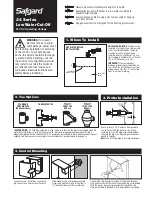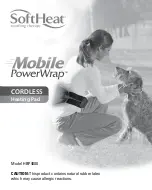12
1-800-732-2677
The “Stay” Command
1. Put a separate, non-metallic collar on your pet’s neck ABOVE the Receiver Collar, and attach a
10-foot leash.
Note: Be sure the extra collar does not put pressure on the Contact Points.
2. Put your pet on his bed. Hold your leash in one hand and the Remote Transmitter in the other.
3. Staying within 3 feet, walk the perimeter of the bed. Do not say anything to your pet.
4. If your pet tries to leave the bed, press and hold the Stimulation Button and give the “Stay”
command. Continue to hold the button until your pet is back on his bed. If necessary, use the
leash to guide your pet onto his place.
5. Praise your pet when he is back on his bed.
6. Once your pet has settled for a few seconds, release him and play calmly.
7. Repeat steps 1 through 5.
____________________________________________________________________
Eliminating Unwanted Behavior
Jumping Up
Pets typically jump up to get attention. If you do not want your pet to jump on you, then friends
or members of the family should not encourage this behavior. That means every time your pet
jumps on someone, he should be reprimanded or redirected to an alternate and acceptable
behavior, for which he can receive praise.
Note: It is best if your pet fi rst understands the “Sit” command.
1. Choose your pet’s Recognition Level.
2. As soon as your pet lifts his paws off the ground
to jump on you, press the Stimulation Button
and give the command “Sit.”
3. Release the Stimulation Button immediately
once your pet is sitting, and verbally praise him.
4. If your pet ignores the stimulation, increase the
Intensity Level by 1.
5. Practice this exercise in several different areas
and use different people for distractions.
Summary of Contents for Big/Little Dog Remote Trainer
Page 1: ......