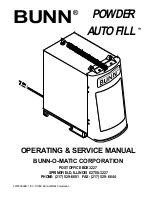router.
6.The feeder will then try to connect to the Wi-Fi network. When
connected, Click
Done
to complete adding process.
If the feeder fails to connect, please check the important no;ce above
first.
If the feeder s;ll fails to connect, please add the feeder via AP mode by
the following instruc;ons below.
Add pet feeder via AP mode
1.If the feeder fails to connect to the Wi-Fi network, the AP mode is plan
B for adding the feeder.
Choose
Switch Pairing Mode
or choose
AP mode
manually in the
adding process.
Check that the indicator LED is flashing in RED once every 3 seconds.
Then click
Indicator is flashing slowly
.
If the indicator is in another status, please long press the Wi-Fi buSon
for 3 seconds un;l you hear a beep to switch indicator's flashing status
to flashing rapidly. Then long press the Wi-Fi buSon again to switch
7