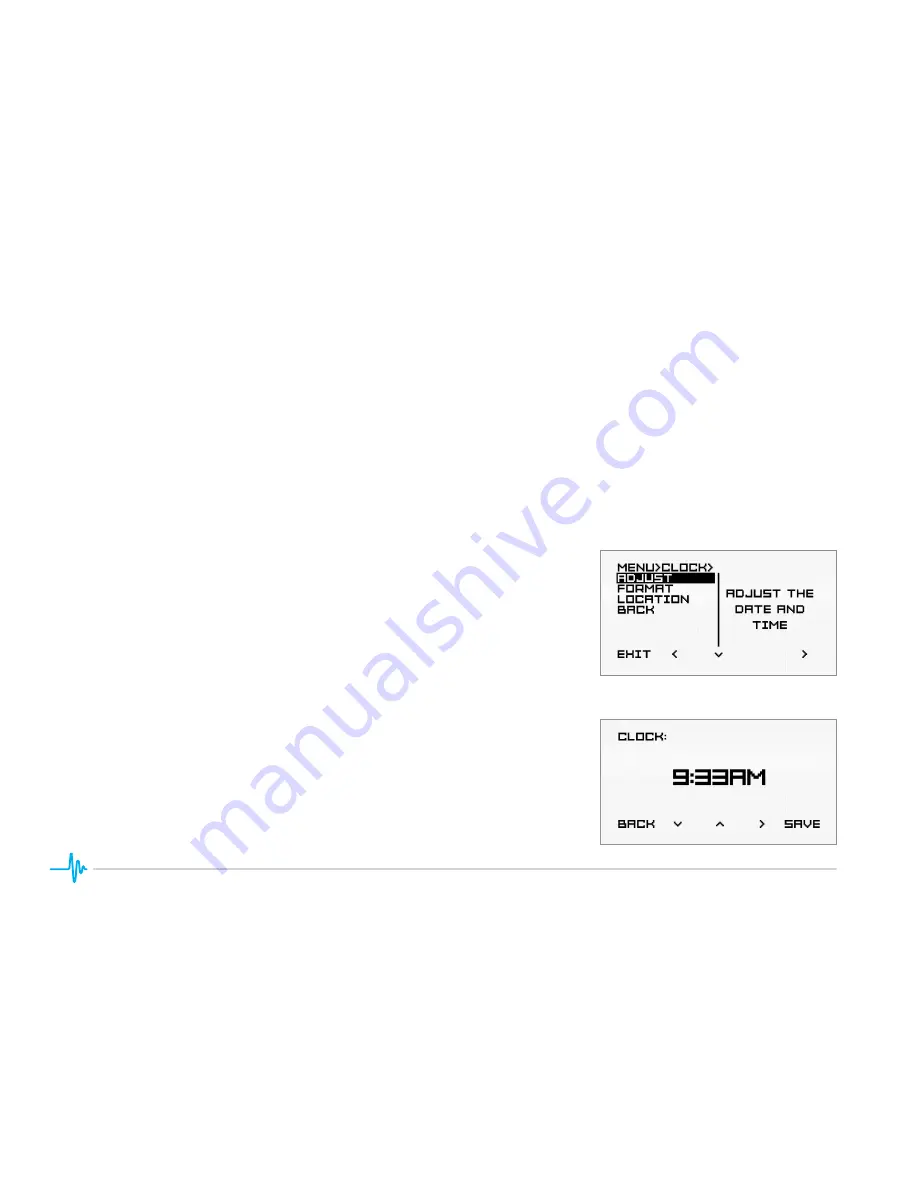
The Menu System continued
Mute Level
The mute level menu allows you to select the level of attenuation the mute level employs when it is
engaged. Selecting MUTED will attenuate the output entirely, whilst -10.0dB, -20.0dB, -30.0dB and
-40.0dB will attenuate the output by the respective level.
The factory default mute level is -40.0dB.
Bypass
The bypass menu allows you to select if the volume control is bypassed for any of the analogue inputs.
When a bypassed input is selected, it becomes a unity gain (00.0dB) input and the volume control of
the éloquence 150i is disabled.
This is useful in situations where the éloquence 150i is being used to pass through a signal from a
component with its own volume control, for example a surround processor or receiver. Care should be
taken to adjust the volume control of the other component before selecting a bypassed input, as the
resulting volume level may be uncomfortably loud.
Note:
INPUT 4 has the volume bypassed straight from the factory, and by default is set to be used as
a home theatre loop (HT LOOP).
Clock Configuration
Adjust
The adjust screen allows you to set the time.
Format
The format menu allows you to select between normal and 24-hour time format.
The factory default format is 12 H:MM
Location
The location menu allows you to select where the clock is displayed. HOME shows the clock on the home
screen only, STANDBY shows the clock only while the amplifier is in standby, BOTH shows the clock on the
home screen and in standby, while DISABLED hides the clock from being displayed altogether.
The factory default location setting is DISABLED.
21










































