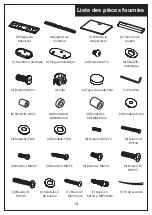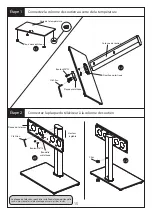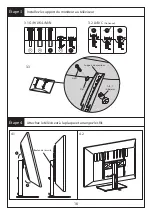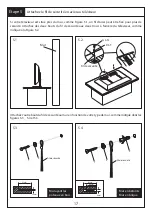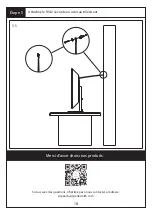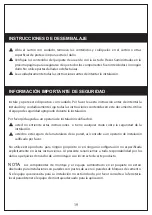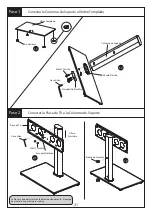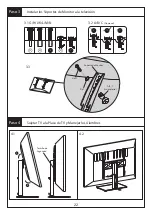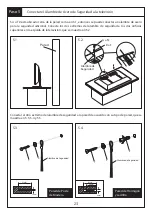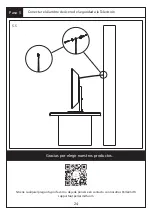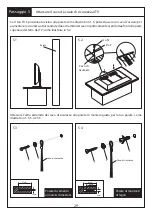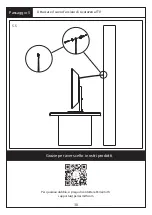Reviews:
No comments
Related manuals for PSTVS05

imagePROGRAF SD-35
Brand: Canon Pages: 12

100540
Brand: Champion Power Equipment Pages: 2

015-3001
Brand: Kimex Pages: 4

VM-11
Brand: Datavideo Pages: 20

Prima 142-0721-6
Brand: TYPE A Pages: 12

BOSWELL
Brand: RackBuddy Pages: 4

ONE 111505
Brand: Far Tools Pages: 2

UPPER-LOWER MONITOR
Brand: Altwork Pages: 9

BP-WB110
Brand: Blaupunkt Pages: 8

TMK-15L
Brand: Crestron Pages: 12

SU-WH500
Brand: Sony Pages: 2

SU-RG11MA
Brand: Sony Pages: 2

SU-RG11M
Brand: Sony Pages: 2

SU-GW11
Brand: Sony Pages: 2

SU-MD1
Brand: Sony Pages: 2

SU-ES29G
Brand: Sony Pages: 2

SU-GW3
Brand: Sony Pages: 2

SU-HR3432CH
Brand: Sony Pages: 2