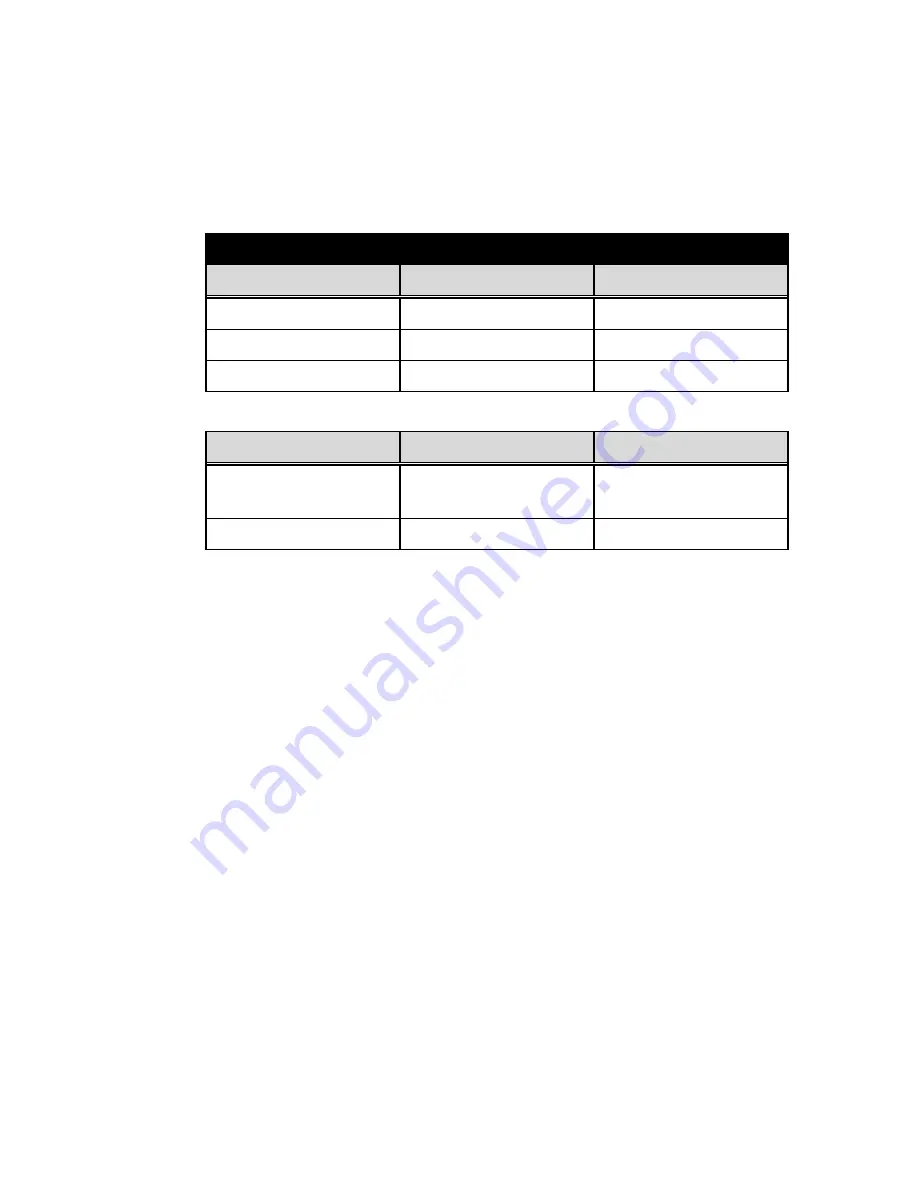
Installation
9
Mandatory Configuration
The P850 router requires a minimum amount of mandatory
configuration in order to operate. The following table identifies the
configuration parameters that must be defined for proper operation
under the operational states shown in the table.
Mandatory Configuration
Bridge
IP Router
IPX Router
None
IP Address
none
IP Routing
IP Forwarding
Frame Relay
PPP Leased Line
None
Frame Relay
Disabled
Remote Site Profile
The configuration options required for proper initial operation are
described in Section 2: Typical Applications and How to Configure
Them.
Refer to Section 2 for details on configuring the P850 router. Also
refer to the Menu Reference Manual file on the accompanying CD-
ROM for a complete description of all the Menu Options.
Other options may be changed depending upon specific installation
configurations. Refer to the menu tree in Appendix A for a reference
of the menu structure and options.
Summary of Contents for PERLE P850
Page 6: ......
Page 21: ...Installation 15 Figure 1 4 Front View of the P850 router Tx Rx Power ...
Page 83: ...Octet Locations on Ethernet Frames 77 Octet Locations on a Bridged XNS Frame ...
Page 101: ...Servicing Information 95 ...
Page 106: ...100 Router A PC used for TFTP transfers Link 1 Link 2 Router B Router C ...






























