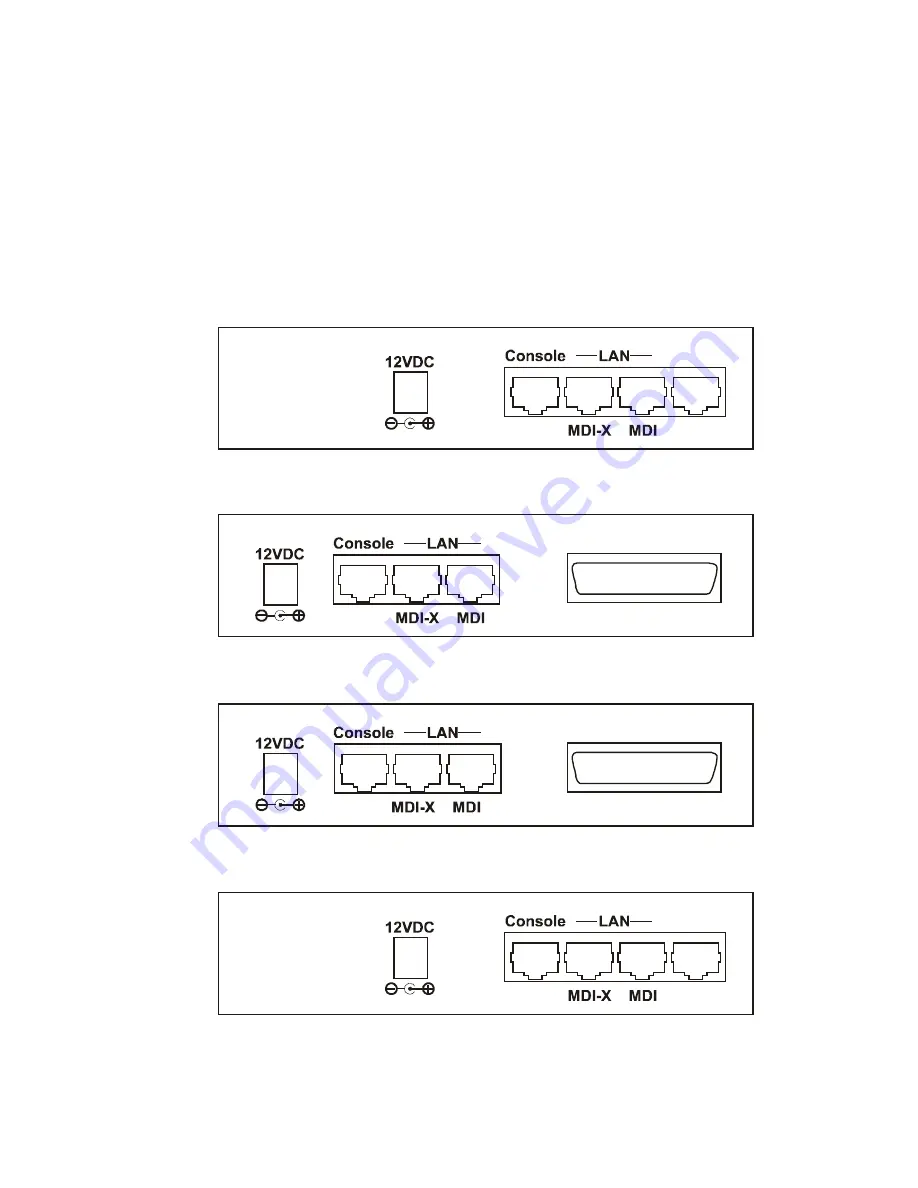
Installation
5
Identify the Connectors
Each unit is configured with both straight (MDI) and crossed over
(MDI-X) 10BaseT LAN connectors; the P850 will auto-sense between
the two. Only one connector may be used at a time.
The P850 router is produced with four different WAN interface
modules: V.35, CSU-DSU, Universal WAN or T1/E1. The type of
module in a unit may be determined by looking at the label over the
WAN connector on the back panel.
Figure 1 - 1 Rear View of the CSU-DSU P850 router
Figure 1 - 2 Rear View of the Universal WAN P850
Figure 1 - 3 Rear View of the V.35 P850 router
Figure 1 - 4 Rear View of the T1/E1 P850 router
V.35
UNIVERSAL WAN
CSU-DSU
T1/E1
Summary of Contents for PERLE P850
Page 6: ......
Page 21: ...Installation 15 Figure 1 4 Front View of the P850 router Tx Rx Power ...
Page 83: ...Octet Locations on Ethernet Frames 77 Octet Locations on a Bridged XNS Frame ...
Page 101: ...Servicing Information 95 ...
Page 106: ...100 Router A PC used for TFTP transfers Link 1 Link 2 Router B Router C ...


























