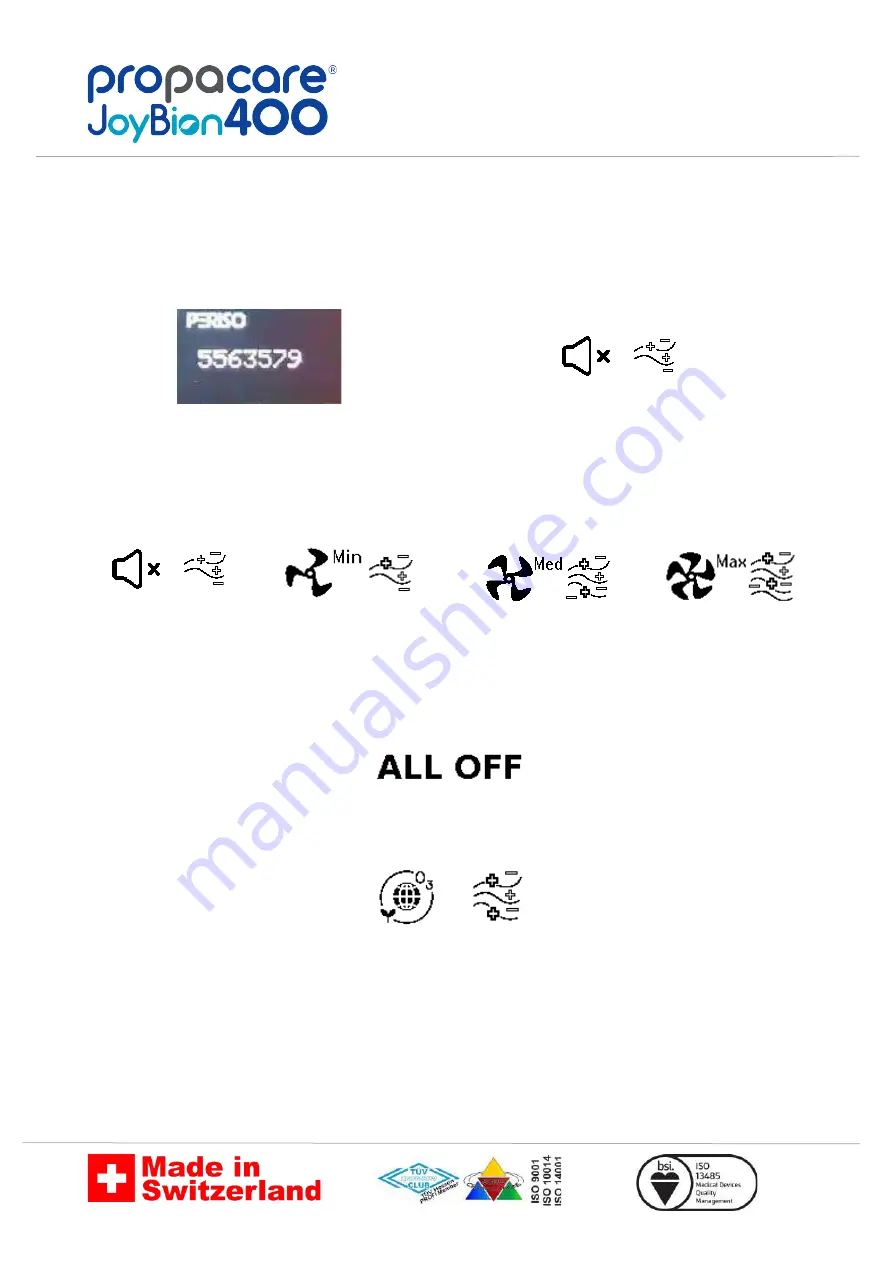
www.propa.care
10
When the device is turned on, the LCD screen displays the wording "PERISO" and
the serial number of the command module (left photo). This will let you know that
the patented bipolar ionization is in effect. Subsequently, the message “ALL OFF”
appears. To activate the fan, press the green button (Ionize) and the first speed
that appears is the silent mode (right image).
To change the fan speed, the green button (Ionize) must be used in sequence. The
fan modes are “Silent”, “Min”, “Med”, and “Max”, the relative icons are shown
below.
Silent mode of the
appliance
Minimum Fan Speed
Medium Fan Speed
Maximum Fan Speed
Using the green button (Ionize). it is possible to turn off the ionization and the icon
that appears on the screen is the following:
To activate ozone production, use the red button (Sanitize). When ozone
production is active, the red LED lights up and the fan speed is automatically set to
medium level. The following icon appears on the screen:
The time also appears on the screen, set using the red button (Sanitize) which
activates the production of ozone. The time can be 15, 45, 90, 180 minutes and the
countdown appears on the screen and when the time reaches 0 (Zero), the device
goes back to operating in the ionization mode that was previously set, including
the ALL position OFF, and the red led turns off.
To exit the ozone function, you can either press the red button (Sanitize) or the
green button (Ionize).




















