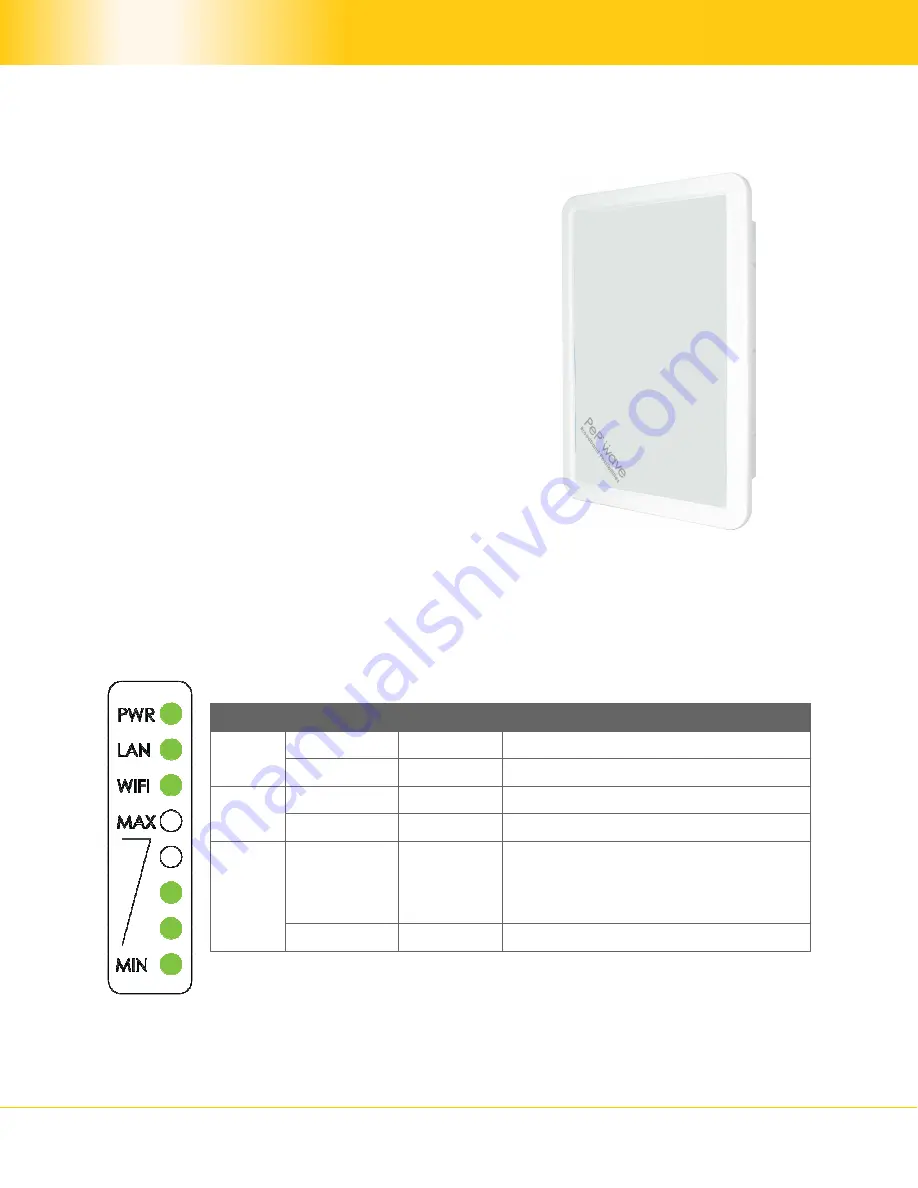
PePWave Mesh Connector Series
4
Copyright © 2008 PePWave
PePWave Mesh Connector Series User Manual
3
Product Description
3.1
Product Features
Transparent Bridge Mode
WPA/WPA2-Personal and WPA/WPA2-Enterprise
security support
Wi-Fi Multimedia (WMM) support
Always-on, integrated Wi-Fi access point
PolePoint bridging support
3.2
Hardware Setup
Please follow the installation guide to set up the Mesh Connector 225-DX devices.
3.3
LED Description
LED
Color
Status
Description
Green
On
Power is on
PWR
Off
Power is off
Green
On
Ethernet is connected
LAN
Off
Ethernet is not connected
Green
On
Associated with an access point. The
number of LED lights from “MIN” to
“MAX” indicates the received signal
strength level.
Wi-Fi
Off
Not associated with any access point





































