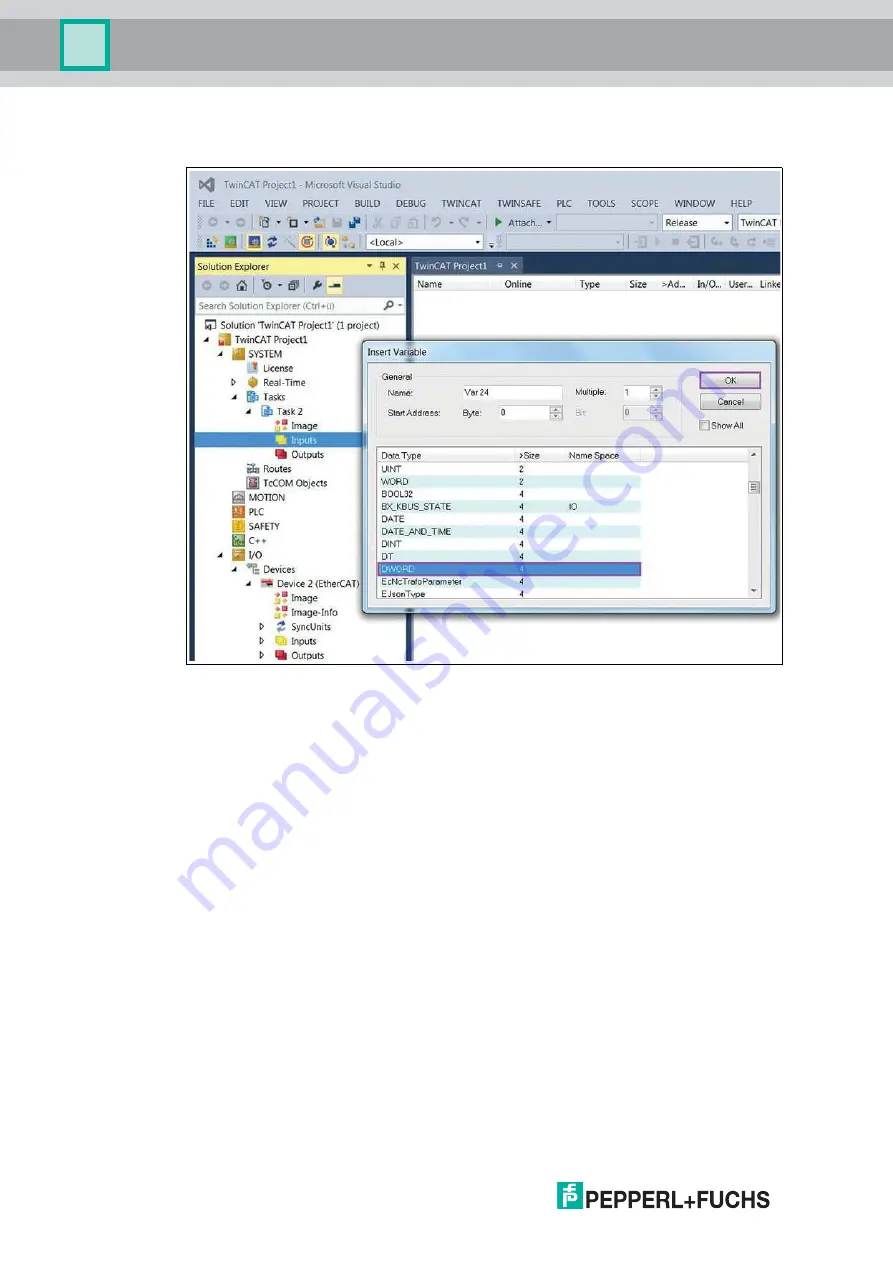
2
0
1
8
-0
6
34
Absolute Rotary Encoders
Configuring the Rotary Encoder Using TwinCAT
9. In the dialog box for the inputs, select data type "DWORD" and confirm the selection by
clicking "OK."
Figure 7.16
10.Now click the newly created variable (in this case Var 24) in the project folder window.