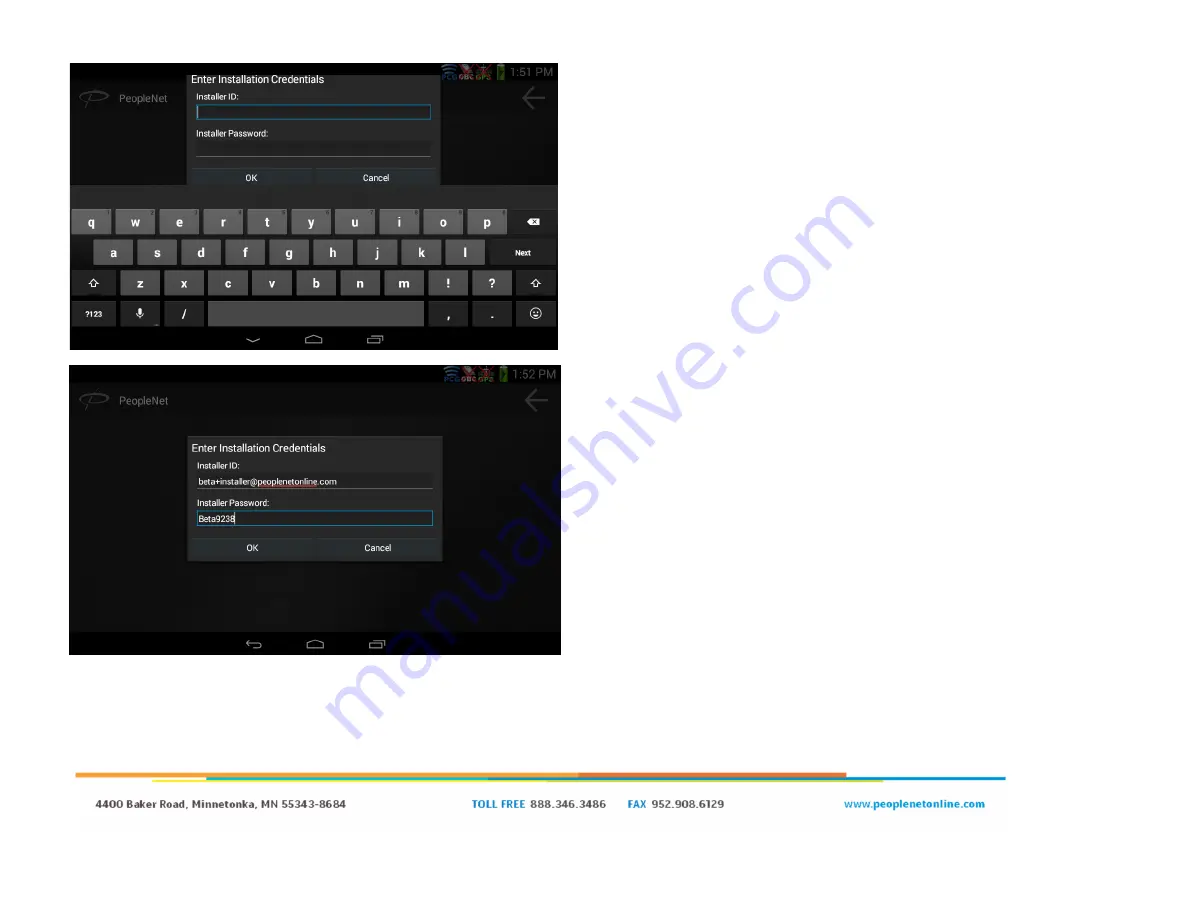
Page | 11
PCG Installation Only
●
Once the wifi network is established, you will be prompted to
enter your “Installation Credentials”.
○
This is a new prompt unique to the PCG/PD5 pairing
process.
○
The installation credentials are on the next screen.
PCG Installation Only
●
In the Installer ID field enter: Your Installer ID
●
In the Installer Password enter: Your Installer Password
●
If you do not have an installer ID/Password please reach
out to your system administrator
●
Click “OK”
●
The step is very important, as it allows the PD5 to talk to the
PCG and Enterprise (back-end). It creates a trust relationship
and a certificate held by the PD5.
●
There are a number of potential error messages depending on
how far the PD5 gets into the process
○
If you encounter an error message, verify that the
installation credentials were typed correctly
○
If the installation credentials are correct, try rebooting the
PD5 and the PCG. The most common issue is the PD5 or
PCG is unable to talk to the back-end, and rebooting will
cause the PCG to reinitialize its modem and re-register
with the cellular network.
Summary of Contents for PD5
Page 1: ...PD5 Installation Guide BETA ...
Page 3: ...Page 3 System Overview PD5 connected to a PMG ...
Page 4: ...Page 4 System Overview PD5 connected to a PCG ...
Page 7: ...Page 7 Setting PeopleNet PMobile to Default ...
Page 17: ...Page 17 Cable Pin Out This pin out can aid in troubleshooting if the display fails to boot ...


















