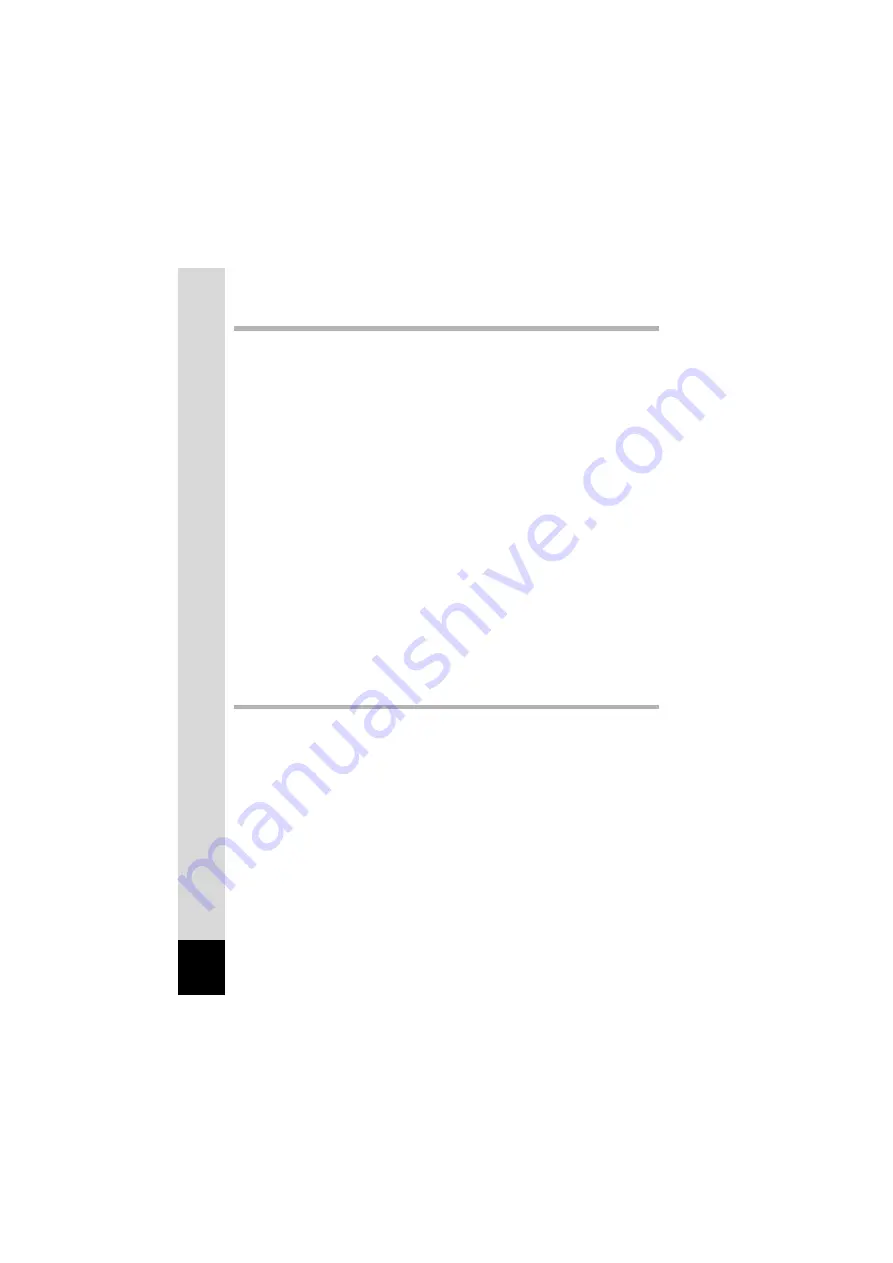
8
Playing Back Images ..........................................................................90
Playing Back Still Pictures ..............................................................90
Zoom Display..................................................................................90
Playing Back Movies ......................................................................92
Displaying Shooting Information in Playback Mode .......................93
Nine Image Display ........................................................................94
Slideshow .......................................................................................95
Deleting Individual Images or Sounds ............................................96
Deleting All Images.........................................................................98
Protecting Images and Sounds from Deletion (Protect) .................99
Viewing Images on a TV ...................................................................101
Using the Remote Control Unit (optional) to View
the Previous or the Next Image ....................................................102
Setting the Printing Service (DPOF)................................................103
Printing Single Images..................................................................103
Printing All Images........................................................................105
Direct Printing Using PictBridge .....................................................106
Connecting the Camera to the Printer ..........................................106
Printing Single Images..................................................................107
Printing All Images........................................................................108
Printing Using the DPOF Settings ................................................108
Disconnecting the Camera from the Printer .................................109
Editing Images ..................................................................................110
Changing the Image Size and Quality ..........................................110
Editing Pictures with Digital Filters ...............................................112
Camera Settings................................................................................116
Formatting an SD Memory Card or the Built-in Memory ..............116
Changing the Sound Settings.......................................................117
Changing the Date and Time........................................................118
Setting the World Time .................................................................120
Changing the Start-up Screen, Background Color and
Screen Effects ..............................................................................122
Changing the Display Language ..................................................124
Adjusting the Brightness of the LCD Monitor................................124
Changing the Video Output Format..............................................125
Changing the USB Connection Mode...........................................126
Setting Auto Power Off .................................................................127
Resetting to Default Settings (Reset) ...........................................127
Registering Functions...................................................................128
Summary of Contents for Optio S55
Page 12: ...Memo 10 ...
Page 45: ...43 Common Operations 3 Memo ...
Page 91: ...89 5 Recording and Playback of Sound Memo ...
Page 141: ...139 8 Appendix Memo ...
Page 146: ...Memo ...
Page 147: ...Memo ...











































