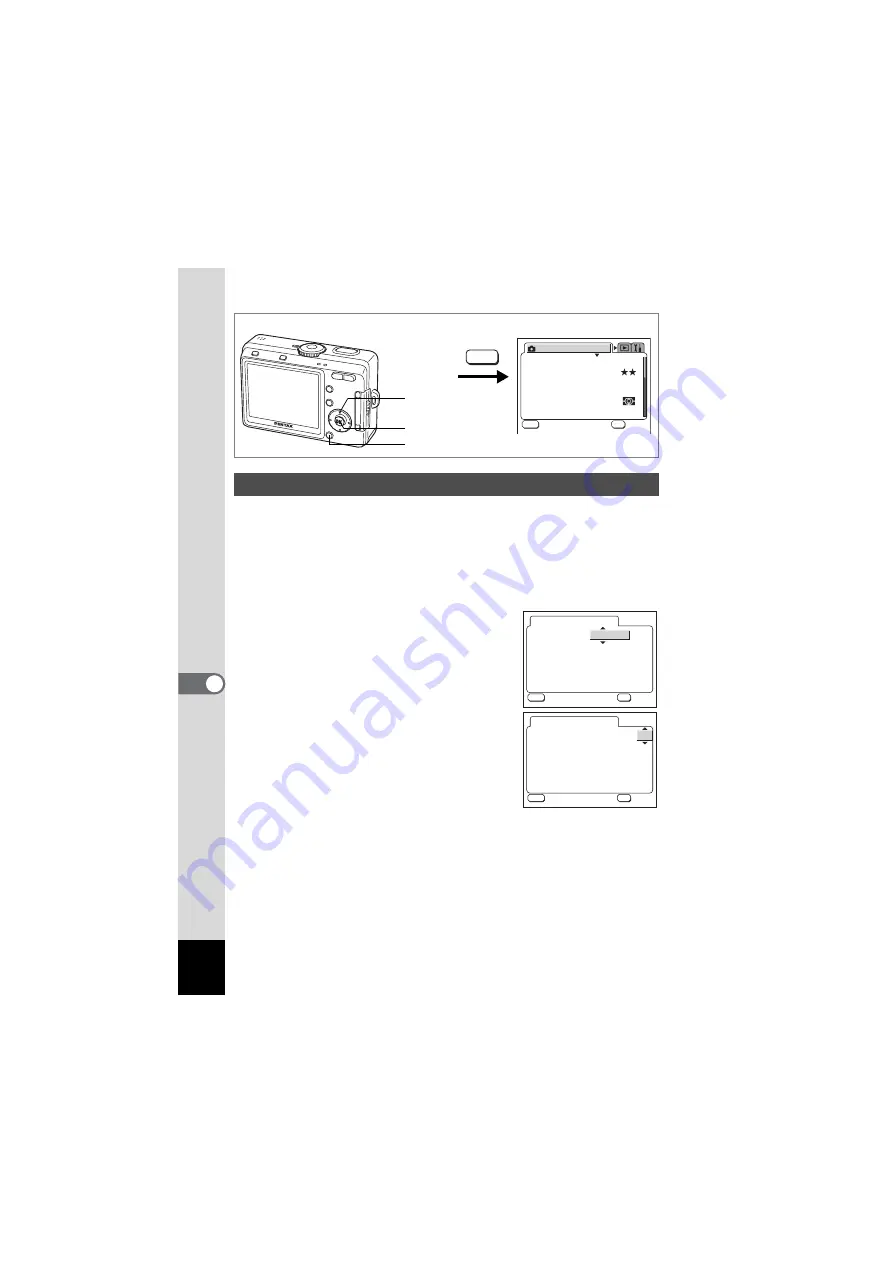
118
7
Settings
You can change the initial date and time settings. You can also set the
style in which the date and time appears on the camera.
1
Select [Date Adjust] on the [
B
Set-up] menu.
2
Press the four-way controller (
5
).
The Date Adjust screen appears.
3
Press the four-way controller (
23
),
to select the date display style.
Choose [mm/dd/yy], [dd/mm/yy] or
[yy/mm/dd].
4
Press the four-way controller (
5
).
The frame moves to [24H].
5
Press the four-way controller (
23
),
to select the time display style.
Select [12H] to display the time in a 12 hour
format, or select [24] to display the time in a
24 hour format.
Changing the Date and Time
MENU button
OK button
Four-way controller
How to call the [
B
Set-up] menu
MENU
AWB
2560
R e c o r d e d P i x e l s
Q u a l i t y L e v e l
F o c u s i n g A r e a
M u l t i
A u t o
A E M e t e r i n g
S e n s i t i v i t y
R e c . M o d e
MENU
OK
O K
O K
O K
E x i t
E x i t
E x i t
W h i t e B a l a n c e
D a t e A d j u s t
m m / d d / y y
24H
D a t e S t y l e
/
/
01
00
00
:
01
2005
MENU
OK
O K
O K
O K
E x i t
E x i t
E x i t
24H
/
/
01
00
00
:
D a t e A d j u s t
m m / d d / y y
D a t e S t y l e
01
2005
MENU
OK
O K
O K
O K
E x i t
E x i t
E x i t
Summary of Contents for Optio S55
Page 12: ...Memo 10 ...
Page 45: ...43 Common Operations 3 Memo ...
Page 91: ...89 5 Recording and Playback of Sound Memo ...
Page 141: ...139 8 Appendix Memo ...
Page 146: ...Memo ...
Page 147: ...Memo ...














































