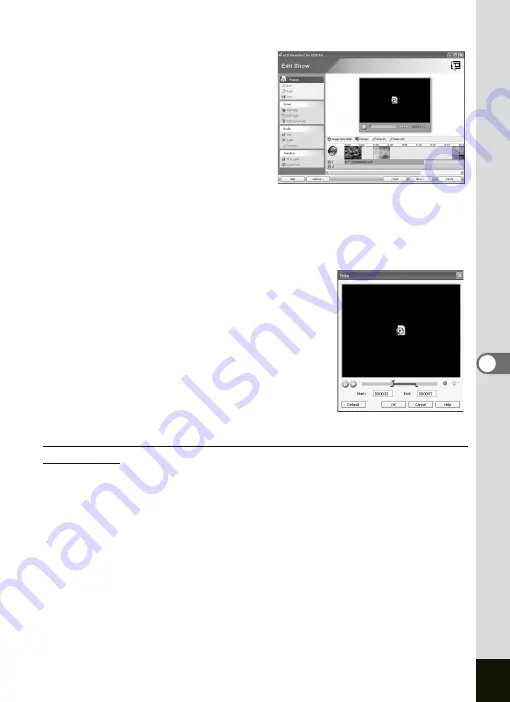
53
2
Select the audio track to edit.
The [Audio] menu appears on the
left sidebar of the [Edit Show]
window.
3
Click [Trim] from the [Audio] menu.
4
Specify the playback time of music/audio by setting the
starting and ending points in the [Trim] window.
Click the Play button to preview the adjusted
starting time and playback time.
Synchronizing the music/audio starting time with the movie or image
starting time
When there are multiple movies or images on the timeline, you can
select from which movie or image starting point to start playback of the
music/audio.
1
Click the right mouse button on an audio track in the
timeline.




























