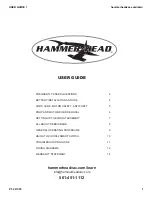1
SAm Mode: Cycles through
white, magenta, blue and green
colors (emulates the Pentair
SAm
®
Color Changing Light).
2
Party Mode: Rapid color
changing building energy and
excitement.
3
Romance Mode: Slow
color transitions creating a
mesmerizing and calming
effect.
4
Caribbean Mode: Transitions
between a variety of blues and
greens.
5
American Mode: Patriotic red,
white and blue transition.
Number of times t
o cy
cl
e po
w
er (1-14)
6
California Sunset Mode:
Dramatic transitions of orange,
red and magenta tones.
7
Royal Mode: Richer, deeper
color tones.
8
Blue: Fixed color.
9
Green: Fixed color.
10
Red: Fixed color.
11
White: Fixed color.
12
Magenta: Fixed color.
13
Hold: Save the current color
effect during a color light show.
14
Recall: Activate the last saved
color effect.
Number of times t
o cy
cl
e po
w
er (1-14)
USING A LIGHT SWITCH TO SELECT
A LIGHT SHOW OR FIXED COLOR
Switch power on to the light. A white light will momentarily
illuminate, followed by the previously selected color. To select a
color show mode (1-7) or fixed color (8-12), turn the wall switch
off/on a specific number of times. Each number (1-12) shown
below corresponds to the number of times to power-cycle the
switch to activate a color light show or fixed color. For details
about saving color effects while in “show” modes, see “Hold” and
“Recall” feature on page 4. Example: To select California Sunset
Mode; turn the light on, then turn off and on six times. During the
off/on switching process, no illumination will occur.
When the IntelliBrite
®
5G LED Light is powered on, a
momentarily white light will illuminate, followed by the
previously selected color. Note: If power to the light is off for
more than five (5) seconds, the last color show mode or fixed
color that was saved will be displayed.
Operating Lights Using a Wall Switch (12 VAC):
IntellliBrite
5G lights can be manually controlled using a standard wall-
mount light switch. Multiple IntelliBrite lights can be connected
via a junction box to a single switch so that all lights can be
switched on and off together. IntelliBrite lights can also be
automatically controlled via Pentair IntelliTouch
®
, EasyTouch
®
and SunTouch
®
Control Systems. Note: Multiple IntelliBrite
5G pool/spa lights can also be controlled using the IntelliBrite
Controller (see page 1).
TECHNICAL SUPPORT
Phone:
(800) 831-7133
www.pentairpool.com
6/17 Part # P10-875 ©2017 Pentair Water Pool and Spa, Inc. All rights reserved.
ppw229_instructioncard_FINAL.indd 2
6/13/17 8:00 PM