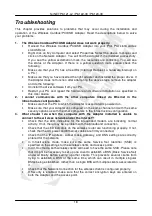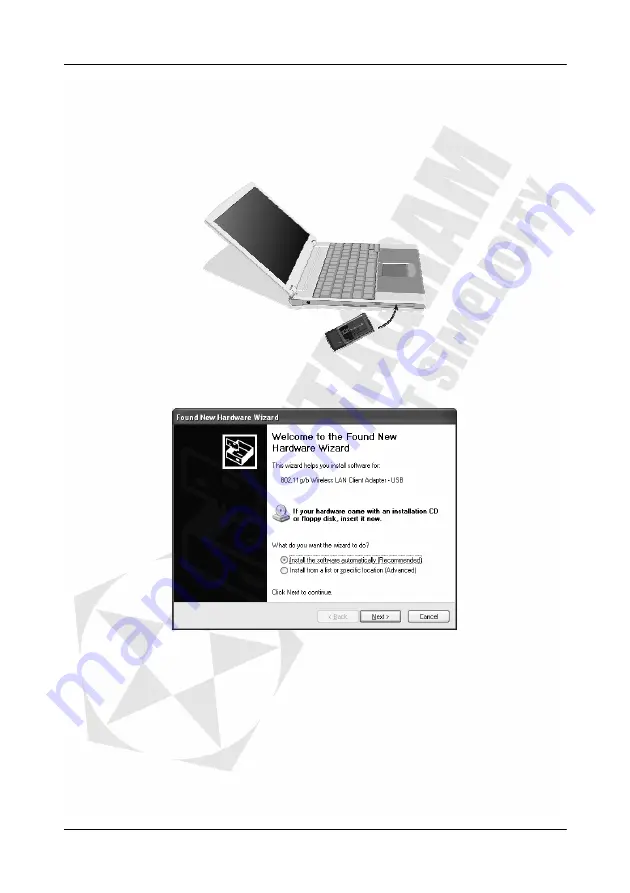
horNET P6121-L2 / P6122-09 / P6123-09
9
Install Adapter
Cardbus Adapter
•
Power on your PC, let the operating system boot up completely, and log in as needed.
•
Hold the adapter with the LOGO facing up and insert it into a Cardbus slot.
•
If the Found New Hardware Wizard displays, choose
Install the software automatically
(Recommended)
, and click
Next
button. The driver will be installed automatically.
PCI Adapter
•
Open your PC case and locate an available PCI on the motherboard.
•
Slide the PCI Adapter into the PCI slot. Make sure that all of its pins are touching the
slot’s contacts. You may have to apply a bit of pressure to slide the adapter all the way in.
after the adapter is firmly in place, secure its fastening tab to your PC’s chassis with a
mounting screw. Then close your PC.
•
Attach the external antenna to the adapter’s antenna port.
•
Power on the PC.
Summary of Contents for P6121-L2
Page 4: ......