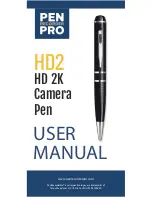8
8
Audio Only
Recording
9
Auto Power Off
A.
Enter standby mode (see step 3b, indicated
by a solid blue light);
B.
Click the button 3 times quickly, the blue light
will blink several times and then turn off. The
HD2 will automatically begin recording audio;
C.
Click the top button once to stop recording.
The HD2 will enter standby mode (solid blue
light);
A.
When the battery is about to run out, the
blue light will blink for a few seconds, and the
HD2 will shut down;
B.
When the memory is full, both the blue and
green light will blink for a few seconds and
the HD2 will shut down (unless it is in motion
activated mode);
C.
If the HD2 is in standby mode for over 2
minutes, it will shut down;
Summary of Contents for HD2
Page 17: ...17 ...