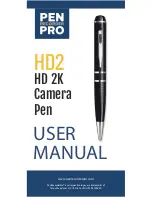10
1.
Connect your HD2 to the computer while the
HD2 is turned off;
2.
It will mount as a removable drive;
3.
Open the removable drive and open the
program called “PowerCam Setup.exe” located in
the root/main folder;
4.
Change the settings to your desired time/
date, click “Create Configuration File” and close
the program;
5.
Un-plug the HD2 from the computer. The
next time you record a video, the updated time/
date will take affect;
B.
TURN ON/OFF TIME/DATE STAMP (MAC &
WINDOWS):
1.
Connect your HD2 to the computer while the
HD2 is turned off;
2.
the HD2 will automatically connect to your
computer as a removable drive;
3.
Open the “Settings” folder, and open the file
named “usercfg.txt”;
4.
Locate the line item “TimeStamp=” the
number after the “=“ sign indicates the setting;
5.
Input a number between 0-3 for your desired
Summary of Contents for HD2
Page 17: ...17 ...