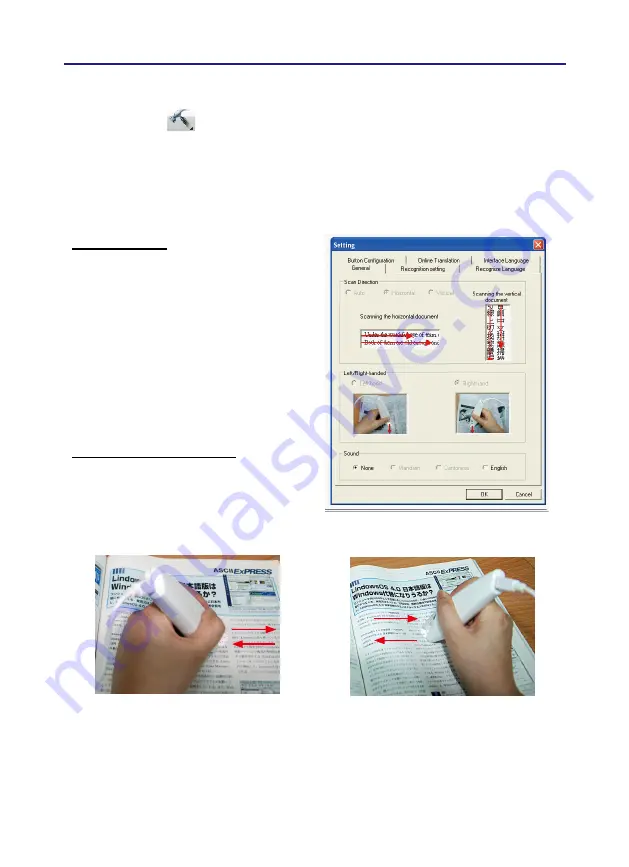
3-13
Chapter 3 Scanning and Settings
Note: Penpower WorldPenScan is able to scan and recognize one row of characters at
a time. Please place the pen in such a manner so that the Scan Tip arrow is at
the center of the line of text.
Left hand:
Scan from right-to-left or from left-to-right
Right hand:
Scan from left-to-right or from right-to-left
Scan Direction
WorldPenScan
must be used to scan
the characters in consistent direction, any
changes to the direction will cause inaccu-
rate recognition results.
When choosing Traditional Chinese,
Simplified Chinese, Japanese or Korean
as the language recognition, you can ac-
cord to the document you want to scan to
choose the scan direction manually.
Scanning Horizontal Text
When scanning horizontal text, you can
choose the
[Horizontal]
option. Place the
pen on the text or image, move the pen
left-to-right or right-to-left when scanning.
3.6 Settings
Click
[Tools]
button and select
[Settings]
from the drop-down menu to set up
the general, recognition, online translation and interface language settings.
3.6.1 General Settings
In the
[General
] setting page, you can set up the scan direction, left/right-handed and
sound.






























