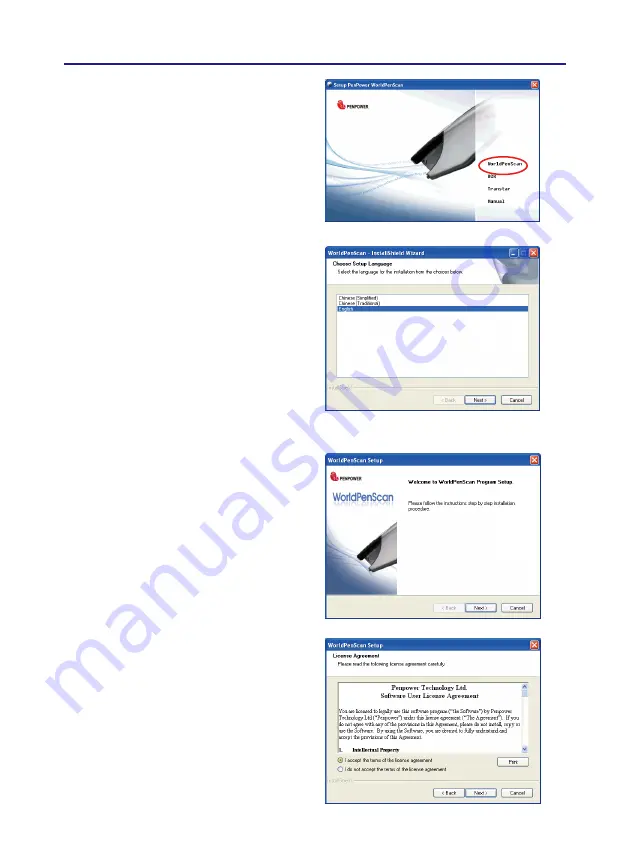
2-3
Chapter 2 Getting Started
2.3 Software Installation
1. Insert the WorldPenScan setup CD into
the CD-ROM drive. The installation
program will start automatically. Click
[WorldPenScan]
to install WorldPen-
Scan.
3. Click
[Next]
to install.
4. Please read the License Agreement,
select
[I accept the terms of the
license agreement]
and click
[Next]
to
continue.
2. Please select an installation language
and click
[Next]
to install.
Tip:
WorldPenScan
includes
OCR
and
Transtar
. You can install them after
installing
WorldPenScan
.

























