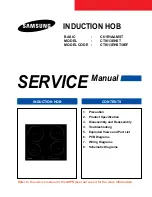EN 11
Clock
(GKT564/GKT595)
It is possible to see the present time in the display. The correct time
needs to be set before using the hob for the first time and after a power
failure.
Setting the clock
• Be sure that the hob is switch on.
• Touch the timer button and the childlock button simultaneously for
at least 3 seconds.
‘0’ in front of the dot is blinking. You can set the hours now.
• Touch the + or the - button of the timer to set the hours.
• Touch the timer button again.
‘00’ after the dot is blinking. You can set the minutes now.
• Touch the + or the - button of the timer to set the minutes.
• To finish, touch the timer button again to confirm the setting.
Now you will see the present time in the display when you activate
the hob.
If there are burners that are connected to the timer, you cannot see
the present time in the display. The remaning time of the timer which
indicator light is blinking, is shown in the display. By touching the timer
button (several times until no cooking zone is selected anymore; no
blinking lights), you can see the present time in the display. After a few
seconds the set time of the burner (which indicator light is blinking)
reappears in the display.
OPERATION WITH TOUCH CONTROLS