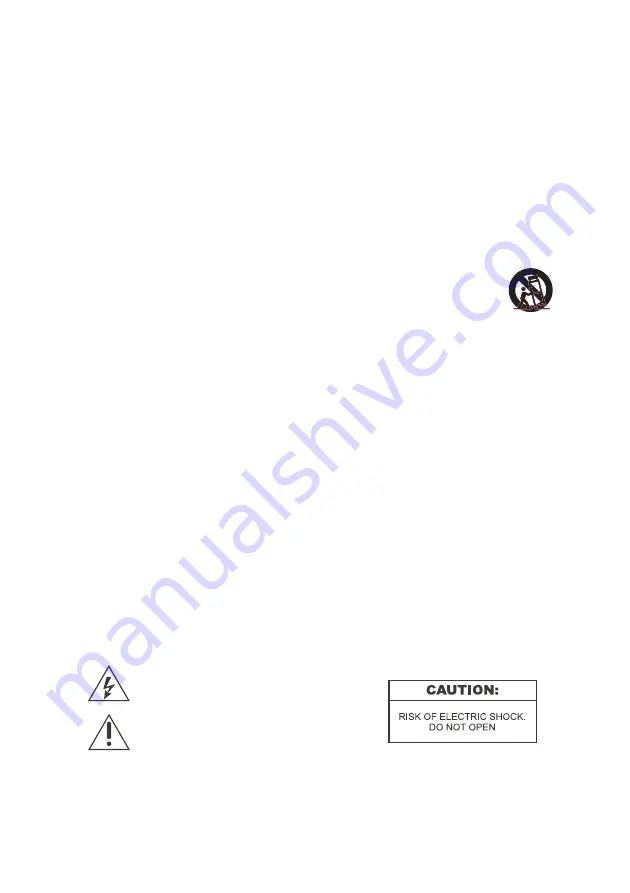
[ 4 ]
Pelco Manual C2914M-F (08/05)
This symbol indicates that dangerous voltage
constituting a risk of electric shock is present
within this unit.
This symbol indicates that there are impor-
tant operating and maintenance instructions
in the literature accompanying this unit.
Please thoroughly familiarize yourself with the information in this manual prior to installation and
operation.
IMPORTANT SAFETY INSTRUCTIONS
1.
Read these instructions.
2.
Keep these instructions.
3.
Heed all warnings.
4.
Follow all instructions.
5.
Do not use this apparatus near water.
6.
Clean only with dry cloth.
7.
Do not block any ventilation openings. Install in accordance with the manufacturer’s instructions.
8.
Do not install near any heat sources such as radiators, heat registers, stoves, or other apparatus (including
amplifiers) that produce heat.
9.
Protect the power cord from being walked on or pinched particularly at plugs, convenience receptacles,
and the point where they exit from tha apparatus.
10. Only use attachments/accessories specified by the manufacturer.
11. Use only with the cart, stand, tripod, bracket, or table specified by the manufacturer, or sold
with the apparatus. When a cart is used, use caution when moving the cart/apparatus
combination to avoid injury from tip-over.
12. Refer all servicing to qualified service personnel. Servicing is required when the apparatus has been
damaged in any way, such as when the power supply cord or plug is damaged, liquid has been spilled or
objects have fallen into the apparatus, the apparatus has been exposed to rain or moisture, the apparatus
does not operate normally, or the apparatus has been dropped.
13. Apparatus shall not be exposed to dripping or splashing, and no objects filled with liquids, such as vases,
shall be placed on the apparatus.
14. WARNING: To reduce the risk of fire or electric shock, do not expose this apparatus to rain or moisture.
15. Installation should be done only by qualified service personnel and conform to all local codes.
16. Unless the unit is specifically marked as a NEMA Type 3, 3R, 3S, 4, 4X, 6, or 6P enclosure, it is designed
for indoor use only and it must not be installed where exposed to rain and moisture.
17. Use only installation methods and materials capable of supporting four times the maximum specified load.
18. CAUTION: These servicing instructions are for use by qualified personnel only. To reduce the risk of
shock, do not perform any servicing other than that contained in the operating instructions unless you are
qualified to do so.
19. Only use replacement parts recommended by Pelco.
20. Only power 12 VDC/24 VAC cameras from a UL Listed Class 2 power supply.
21. For outdoor use, an appropriate protective housing conforming to IP65 or better must be used. For UL, a
UL Listed enclosure suitable for the application must be used.
22. DD/AI Lens Connector
The maximum load for a direct drive lens must not exceed 25 mA
The maximum load for an auto iris lens must not exceed 50 mA.
Summary of Contents for CC3610 series
Page 20: ...20 Pelco Manual C2914M F 08 05...
Page 21: ...Pelco Manual C2914M F 08 05 21...





































