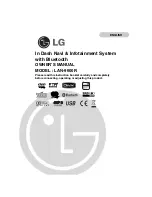Owner’s manual
EN
1. Navigation
2. Calendar
3. Desktop display background app
4. Clock
5. Bluetooth status icon (blue when BT on/white when BT off)/enter
Bluetooth settings
6. Battery level
7. Multimedia
8. Bluetooth settings
9. E-book
10. Games
11. Tools (Calculator, Calendar, Unit Converter)
12. Settings
2. Navigation
According to your choice of navigation system, the GPS navigator can make
position by GPS satellite signal receiver and display on the navigation map.
The system can calculate a best route after setting the destination, which
can help users to arrive the destination safely and rapidly.
Note:
•
The electronic navigation data may be not in conformity with the actual
transporting marks due to the traffic construction development. Please
be sure to comply with the real road condition and follow the traffic rules.
•
The navigator offers the route for the reference; determine the route
by yourself, the driver may be more familiar with the route than GPS
navigator.
Receiving signal
Many factors such as: topography, light, various weather condition may
affect the ability to receive signal so as to result in inaccurate position,
inefficiency of navigation operation and system function.
3. Multimedia
Press Multimedia button on the main screen to enter Multimedia.
Summary of Contents for PY-GPSMOT01
Page 2: ......
Page 4: ...Bedienungsanleitung DE 1 2 3 4 5 6 7 8...
Page 18: ...Owner s manual EN 1 2 3 4 5 6 7 8...
Page 32: ...Instrukcja obs ugi PL 1 2 3 4 5 6 7 8...
Page 46: ...Manual de utilizare RO 1 2 3 4 5 6 7 8...
Page 59: ......
Page 60: ...www peiying eu...