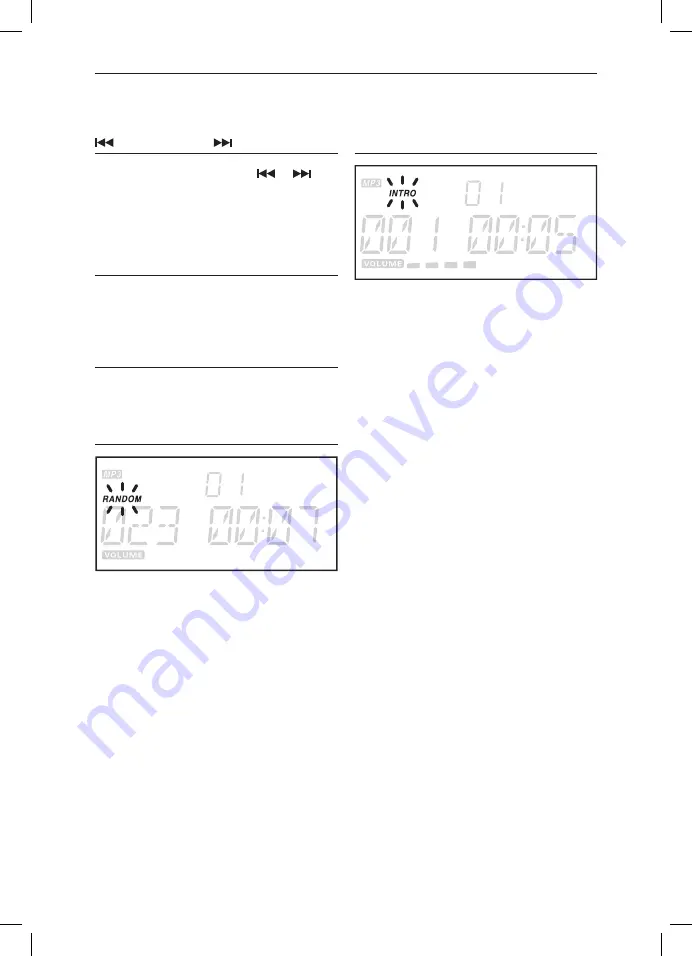
ENGLISH
40
FAST REWIND /
FAST FORWARD
By holding down the buttons
or
, you
can fast forward or rewind the current track.
Once the desired place has been found, let
go of the button in order to proceed with the
playback.
TRACK SELECTION
Press the respective number button 0-9
on the remote control and wait approx. 3
seconds.
EQUALIZER
Press
EQ
to select FLAT / CLASSIC / ROCK
/ POP or JAZZ.
RANDOM
Press
RANDOM
on the remote control to
play all tracks in random order. RANDOM will
be displayed on the screen.
Press
RANDOM
again to deactivate the
function.
NOTE:
RANDOM can only be used in USB/
CARD and CD mode.
INTRO
Press
INTRO
on the remote control to play
the first 10 seconds of each track. INTRO will
be displayed on the screen.
Press
INTRO
again to deactivate the
function.
NOTE:
INTRO can only be used in USB/
CARD and CD mode.
PMS200BT_A5_131031_1.indb 40
31/10/13 2:54 PM






























