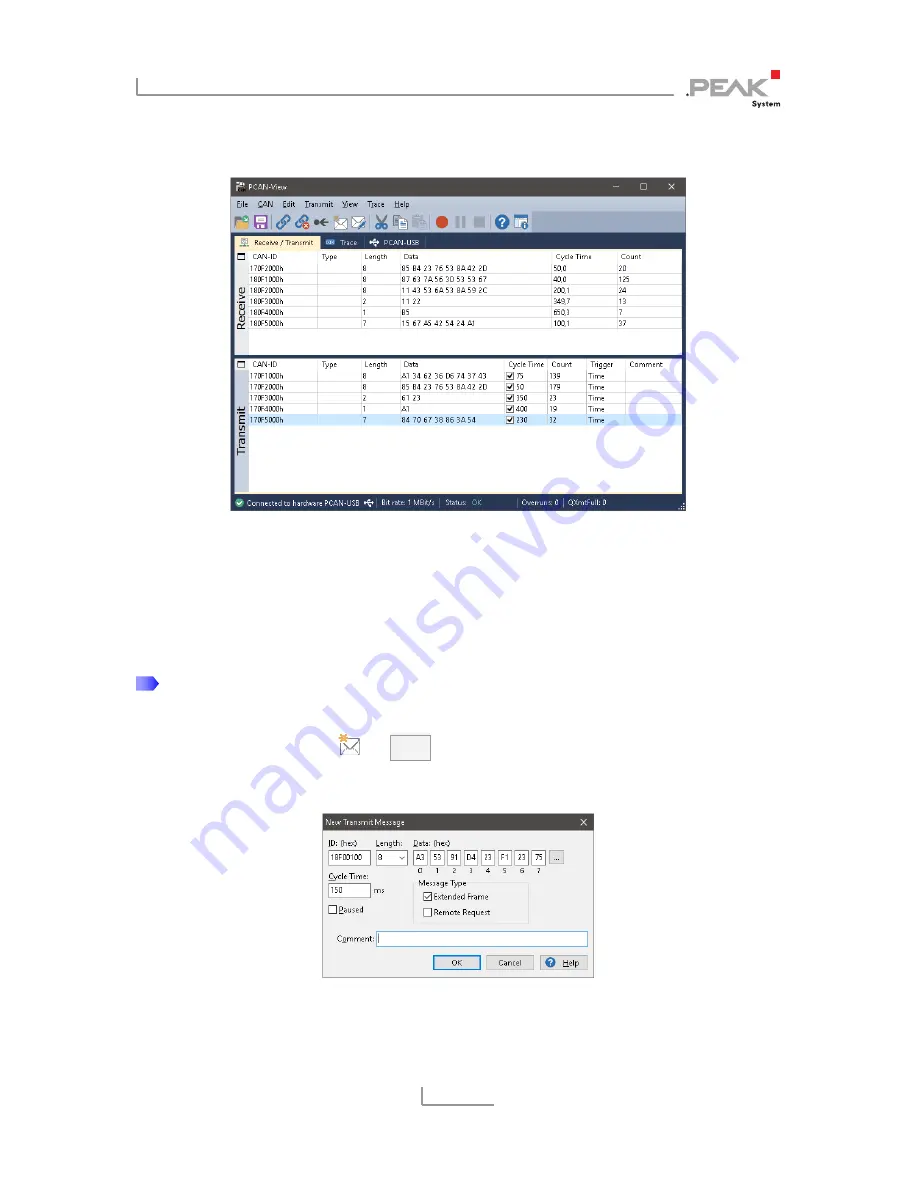
PCAN-ExpressCard 34 – User Manual
13
5.1.1
Receive/Transmit Tab
Figure 5: Receive/Transmit tab
The
Receive/Transmit
tab is the main element of PCAN-View. It
contains two lists, one for received messages and one for the
transmit messages. The CAN data format is hexadecimal by default.
Do the following to transmit a CAN message with PCAN-View:
1.
Select the menu command
Transmit
>
New Message
(alternatively or Ins ).
The
New Transmit Message
dialog box appears.
Figure 6: Dialog box new transmit message

























