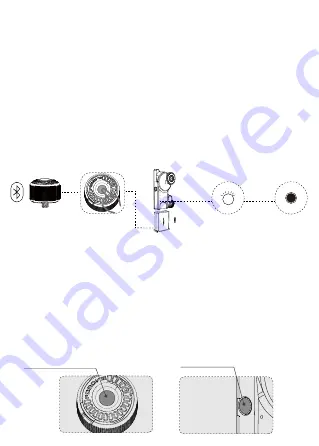
2. Turn on the Bluetooth controller and motor
Press the ON/OFF button on the Bluetooth controller for three seconds
until the indicator light powers on. The motor will turn on automatically
when the battery is inserted.
3. Bluetooth Connection
When the controller and motor are turned on at the same time, Bluetooth
will be paired automatically, and the indicator light flashes quickly. After
successful pairing, the indicator lights of the controller and the motor are
always on. After the controller is turned on for 60 seconds, it will stop
searching for Bluetooth without pairing. If the pairing fails, you need to
restart the Bluetooth search function of the controller. (Restart the Bluetooth
search function of the controller/pair a new motor: make sure that the
controller and the motor have been activated, and then see Table 2-
④
)
4. Calibration
(1) Press the ON/OFF button of the Bluetooth controller once, then
press it again and hold until the motor rotates.
(2)
Press and hold the button on the bottom of the motor for three
seconds until the motor rotates.
*1.The recommended control distance of the controller is about 100 meters, although the actual control
distance can be affected by environmental factors.
2. In an environment with strong signal interference, the motor and controller will occasionally be disconnected.
It is recommended to shorten the operating distance. After the signal returns to normal, the motor and controller
will automatically restore the connection.
(2) Press the button
for three seconds.
Bluetooth
controller
Motor
(1) Press the button once,
then press it again for three
seconds.
Press the ON/OFF button.
Plug in the
battery.
Searching Bluetooth
Connect successful
Not
Blinking
Light
Blinking fast
Light











