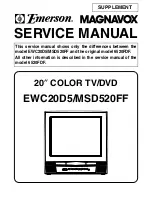Scope of Delivery*
The scope of delivery is shown on the first page.
1. PCTV picoStick (74e) for digital terrestrial TV (DVB-T) reception
2. Passive mini telescopic antenna with detachable magnetic base
3. Antenna adapter for connecting an antenna with IEC connector
4.
USB extension cable
5. Installation disc with software, drivers and documentation
6. Quick Start Guide
Note:
depending on the version of your product, package contents may vary.
Installation and Use
I. Attach
antenna
You can use your PCTV picoStick either with the provided telescopic antenna (with or without magnetic
base) or you can alternatively connect an external (roof-top or wall-mounted) antenna.
a)
Using the telescopic antenna with the magnetic base or an external antenna (see Figure I.a)
Connect the provided telescopic antenna with the magnetic base or an external antenna (using the
adapter supplied) to the antenna input of your PCTV picoStick.
b) Using the telescopic antenna without the magnetic base (see Figure I.b)
For this, carefully detach the telescopic antenna from the magnetic base and connect it to the antenna
input of your PCTV picoStick.
Note:
If you use the rod antenna provided, position it as high and as close to the window as possible.
Reception depends on your location and can be impaired by steel-reinforced walls as well as tall
neighboring buildings. In this type of environment, an external/roof antenna is required. Please connect
the PCTV picoStick to your rooftop antenna using a double shielded antenna cable in order to get the
best possible signal quality.
In Great Britain, in most cases indoor reception with the rod antenna provided will not be possible.
Mobile reception of DVB-T, e.g., in a car or train, is generally not possible.
To avoid possible damage from the magnetic field surrounding the antenna foot and the PCTV
picoStick itself, maintain a sufficient distance from any components that are sensitive to magnetic
forces.
II. Computer connection
First push the folding clamp downwards and then backwards (see Figure II.a), in order to be able to
access the USB-connector of your PCTV picoStick. In this position the folding clamp is held by a
magnet.
Plug your PCTV picoStick into a free USB 2.0-Port of your PC (see Figure II.b) .
Note:
Should the folding clamp disturb the connection process, you can easily remove it. To do so, pull
one end of the folding clamp to the right until it disengages
(see Figure II.c).
Repeat the procedure for
the other end of the folding clamp.
III. Software installation
You will need to have Administrator rights to be able to install the software on your Windows PC.
If the “Add new hardware” dialog window appears during installation, press cancel.
Insert the installation disc in the corresponding drive of your computer. If you have Autorun enabled,
the Welcome dialog will be displayed automatically. If you do not have Autorun enabled, navigate to
your DVD drive and double-click on
Launcher
.
From the Welcome dialog select:
TVCenter
.
Now follow the installation instructions displayed on the screen.
After installation, you might be prompted to restart your computer. This restart needs to be done in
order for the software to function properly.
Service and Support
To get technical support, visit the Internet site
http://www.pctvsystems.com
and select
Support
.
CE/FCC Conformity
PCTV Systems S.à r.l. hereby declares that this TV reception equipment complies with the fundamental
requirements and other relevant terms and conditions of EC directive number 89/336/EEC.
The EC and FCC declarations of conformity and identical construction can be downloaded from
http://www.pctvsystems.com
.
Specifications are subject to change without notice or obligation.