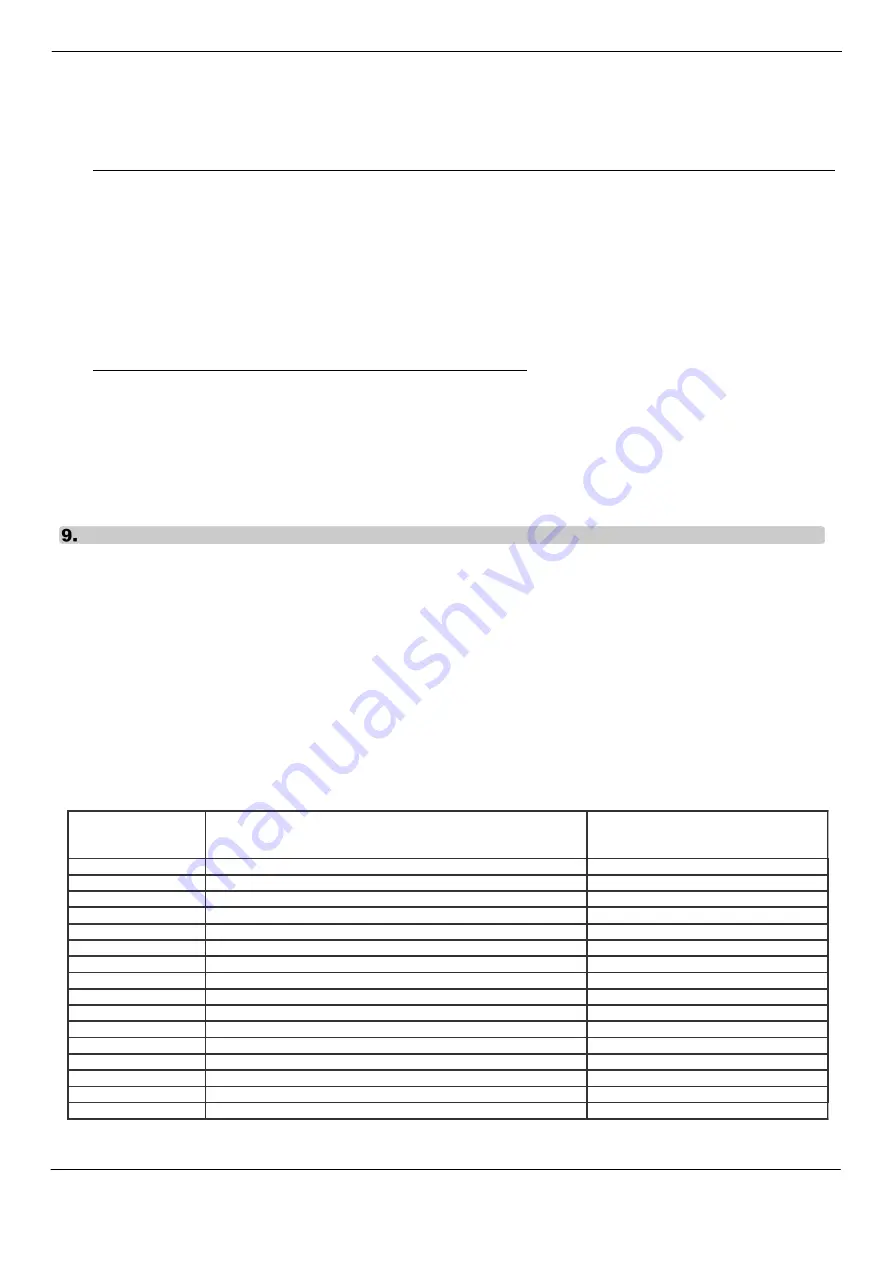
CAM function has the following settings:
CAMERA IN OFF - VIDEO 2 input inactive
CAMERA IN 1 - VIDEO 2 input triggered by a +12 V to purple cable
CAMERA IN 2 - for cables, 94-110 and 94-120 not available.
DE Adapter mit der Verkabelung 94-210, 94-220, 94-130, 94-230, 94-140, 94-240,
94-150, 94-25 (
mit CAN-BUS
)
Um in das Setup-Menü zu gelangen, halten Sie die Gerätetaste Nr. [4] gedrückt (siehe Bild unten). Auf dem
Bildschirm erscheint die MENU. Durch Drücken des Drehknopfes [9] können Sie zwischen: Kontrast
→
Helligkeit
→
Sättigung
→
Zoom H
→
Extern A
→
Extern B
→
Kamera
→
Hintergrund
→
Kontrast Wählen.
Durch Drehen des Knopfes [9] können Sie die diese Einstellungen ändern. Nach 10 sec ohne Bedienung wird
das Setup-Menü verlassen. Control-Codes werden am Ende des Unterrichts aufgeführt.
CAM-Funktion hat die folgenden Einstellungen:
CAMERA IN OFF - Eingang VIDEO 2 nicht aktiv
CAMERA IN 1 - VIDEO 2-Eingang von einem 12 V bis violett-Kabel ausgelöst
CAMERA IN 2 - NUR MFD2, RNS2, RNS-E VIDEO 2 Eingang der Rückwärtsgang Signale zu den CAN BUS
Adapter mit der Verkabelung 94-110, 94-120 (ohne CAN-BUS)
Durch Drücken auf die Taste MODE bei adapter können Sie zwischen: Kontrast
→
Helligkeit
→
Sättigung
→
Zoom H
→
Extern A
→
Extern B
→
CAM
→
Kontrast Wählen, und mit
den Tasten + und - einstellen.
Wenn Sie Innerhalb von 10 sec keine Taste drücken,
ist die Einstellung beendet und gespeichert.
CAM-Funktion hat die folgenden Einstellungen:
CAMERA IN OFF - Eingang VIDEO 2 nicht aktiv
CAMERA IN 1 - Eingang VIDEO 2 von einem 12 V bis violett-Kabel ausgelöst
CAMERA IN 2 - für Kabel, 94-110 und 94-120 nicht verfügbar
PL Cz
ęść
rozkazów jest dost
ę
pna z klawiszy nawigacji. Pozostałe rozkazy do DVD (tunera) s
ą
dost
ę
pne z
oryginalnego pilota poprzez odbiornik podczerwieni. Zamiana pomi
ę
dzy sterowaniem urz
ą
dzeniem A i B
nast
ę
puje poprzez naci
ś
ni
ę
cie i przytrzymanie pokr
ę
tła [9]
.
Dodatkowo, podczas przeł
ą
czania pomi
ę
dzy A i B
generowany jest sygnał do tunera, powoduj
ą
cy przeł
ą
czenie jego wej
ść
AV.
GB Some of tuner commands are available from head unit. Rest of orders controlling DVD (tuner) are available
from original remote trough IR receiver. Switching between the control device A and B by pressing the and
holding the rotary knob [9] . In addition, when switching between A and B is generated signal for a TV tuner,
the tuner switch causes additional AV input
DE Ein Teil der Befehle ist bedienbar vom Navi. Der Rest der Befehle zum DVD (Tuner) sind mit der originalen
Fernbedienung bedienbar , über Infrarotauge. Das Umschalten der Steuerung zwischen Ext A und Ext B erfolgt
durch Drücken und Halten der Taste [9] des Gerätes..
Kod urz
ą
dzenia
Code number
Steuercode
Urzadzenie sterowane
Controlled device
Gesteuertes Gerät
Kabel poł
ą
czeniowy
Connecting cable
Anschlusskabel
1
DVD DIETZ, BOA85700
KB-01
2
DVD MP10, MP412U, MP420, DVP1000M, PHANTOM SLIM
KB-01
3
DVD NESA1002, VST101, VDV402, CANVA
KB-01
4
DVD PHANTOM300B
KB-02
5
DVD BLAUPUNKT ME4
KB-01
6
DVD PHONOCAR VM015 SLIM
KB-02
7
HDD MEDIA BANK ME820AP
KB-01
8
DVB-T TUNER DVB-T2008
KB-03
9
DVB-T TUNER DTR-1203EU
KB-04
10
DVB-T TUNER DVBTD50
KB-05
11
DVB-T TUNER MDVT-0201, TVT2-DVB-0202
KB-06
12
DVB-T TUNER DVB-T0101
KB-07
13
DVB-T TUNER DVB-T2009HD
KB-01
14
DVB-T TUNER DVB-T2010HD
KB-08
15
DVB-T TUNER Phantom
KB-09
16
DVD Ampire DVX101
KB-01
8












