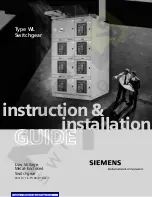8161 SERIES DIN RAIL AMPLIFIER MANUAL
3
4.0
Transducer excitation
Either 5 volt or 10 volt bridge excitation can be selected (see Figure 1). In general, 5-volt
excitation is used with 120
Ω
transducers, and the 10-volt excitation is used with 350
Ω
and 700
Ω
transducers.
5.0
Calibration Resistor
If a fixed resistor is shunted across one arm of a strain gage bridge, it produces an imbalance
equivalent to that of a particular value of mechanical input. If this Equivalent Input value is
accurately known, it can be used as a reference point for shunt calibration of the system. Upon
completion of installation of the transducer and its associated cabling, the user can:
1.
Perform an overall deadweight calibration using a precisely known value of mechanical
input. The calibration can then be transferred to the installed calibration resistor for
convenience in checking later.
2.
Replace the installed calibration resistor with one supplied by the transducer
manufacturer, or an equivalent resistance value, to achieve a precisely known equivalent
input, allowing the instrument sensitivity to be adjusted correctly.
A 30K ohm resistor is installed at the factory and is used during final checkout of the instrument.
It should be replaced with the proper value and accuracy for the transducer that it will be used
with. The resistor is mounted internally on terminals located on the printed circuit board in the
instrument. It can be reached by removing the cover.
Note: Soldering is not required to remove or install the shunt calibration resistor. When
amplifier is purchased with a specific sensor as a system, PCB will install the proper
value shunt resistor in the amplifier.
6.0
Analog Outputs
Two different analog outputs are available at the instrument terminal connections. Each output
has a 1,000 Hz cutoff frequency. The voltage output of
±
5 volts or
±
10 volt @ 5 mA (jumper
selectable) is available between terminals
4
and 1. The current output of 4 to 20 mA is available
between terminals
3
and 1.
7.0
Calibration
This section contains the instructions for calibrating the Model 8161 series. To perform
calibration, proceed as follows:
1.
Set SW2 switches to appropriate mV/V setting. See location in Figure 2.
Summary of Contents for 8161-011A
Page 13: ......