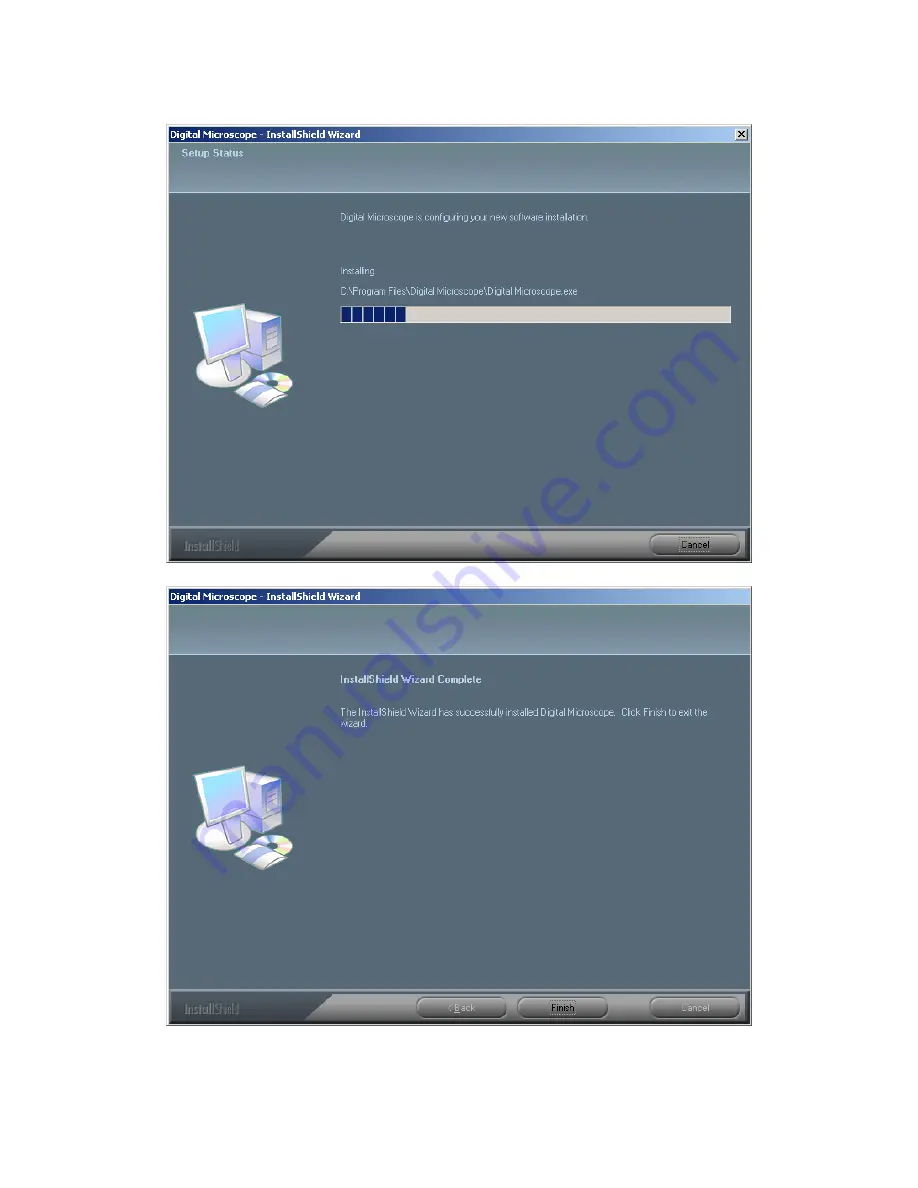
click “Cancel” button, it will abort installation.
6.
Wait until you see the following popup and press “Finish” button.
Please plug USB cable to U-Viewer USB handhold digital microscope Device to connect with PC.
System will automatically search and install the driver.