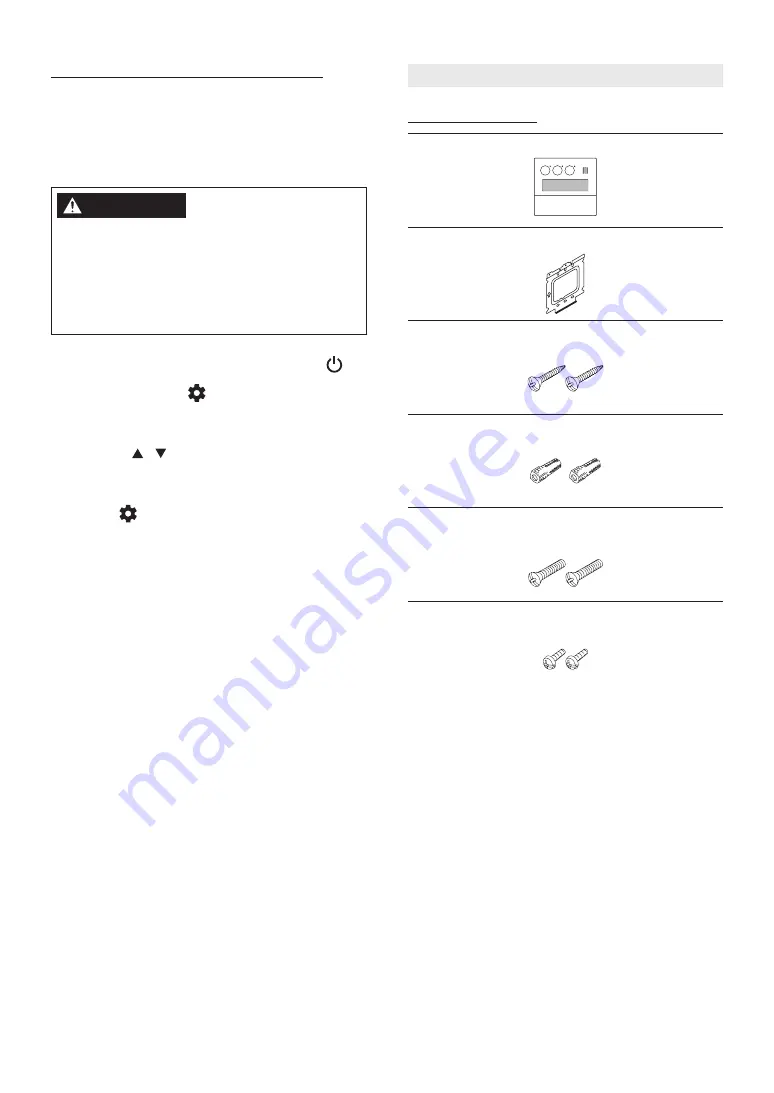
52
Included Accessories
Remote Controller (× 1)
Mounting Bracket (× 1)
Flat Head Tapping Screw (× 2)
Dry Wall Anchor (× 2)
Flat Head Machine Screw (× 2)
(For junction box installation)
Round Head Machine Screw (× 2)
11.3 RC-9018M NB
1. Turn the Water Heater off by pressing the
button on the Remote Controller.
2. Press and hold the button until a sound is
heard (approximately 2 seconds).
[120°F/50°C] appears on the display.
3. Set the upper limit of the hot water temperature
using the / buttons.
• For Fahrenheit (°F): 125- 140°F (In 5°F
intervals)
• For Celsius (°C): 55°C, 60°C
4. Set the button to ON when continuing to
use the unit as is. Otherwise, let the unit sit for
approximately 30 seconds.
• When changing the temperature, make
sure to confirm with the customer that the
temperature of the Hot Water will be very high
and that there is a risk of scalding.
• Hot water temperatures over 125°F (52°C) can
cause severe burns instantly or death from
scalding.
DANGER
Limiting the Maximum Output Temperature
The maximum output temperature can be limited to
prevent discharging hot water at too high of a
temperature.
Default setting of maximum output temperature is
120°F (50°C).
Installation of the Remote Controller
Summary of Contents for GQ-C3260WX-FF PB US
Page 68: ......
















































