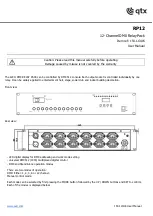IP Configurations
118
Model 3086FR ATM IAD User Guide
9 • IP Configurations
IP Configurations
This chapter describes how to use the web page management pages to configure the router’s RIP versions, cre-
ate a static Ip V4Route, and configure the DHCP Server or Relay.
Router
This section describes how to edit RIP versions and create a static Ip V4Route.
RIP and RIPv2
The Routing Information Protocol (RIP) is a distance-vector protocol that enables routers to exchange infor-
mation about destinations for computing routes throughout the network. You should use this routing protocol
primarily in homogeneous networks of moderate size. Distance-vector algorithms cause each router to periodi-
cally broadcast its routing tables to its neighbors. Thus a router, knowing its neighbors’ tables, can decide
which destination neighbor to use for routing a packet.
The Edit Rip Version window is where you can configure the router to accept RIPv1, RIPv2, or both. Follow
these guidelines in choosing a routing configuration:
•
Choose RIPv1 if you want routing advertisements to be aggregated on the network class boundary. Other-
wise, choose RIPv2.
•
Configure all the router interfaces on the same physical IP network to run either RIPv1 or RIPv2, but
not both.
•
Configure the router to run both RIPv1 and RIPv2 if there are routers on the same physical network that
must use RIPv1 and others that must use RIPv2.
The following options are available:
•
Accept V1
—Select True if you want the router to accept RIPv1, otherwise select False.
•
Accept V2
—Select True if you want the router to accept RIPv2, otherwise select False.
•
Send V1
—Select True if you want the router to send RIPv1, otherwise select False.
•
Send V2
—Select True if you want the router to send RIPv2, otherwise select False.
•
Send Multicast
—If you want to send multicast route updates to other RIP routers, select True, otherwise
select False.
Static Route
In addition to configuring the gateway, additional static routes can be entered as described below:
Summary of Contents for 3086FR
Page 8: ...8 Model 3086FR ATM IAD User Guide Contents...
Page 14: ...14 Model 3086FR ATM IAD User Guide About this guide...
Page 28: ...Product Overview 28 Model 3086FR ATM IAD User Guide 2 Product Overview...
Page 36: ...Hardware installation 36 Model 3086FR ATM IAD User Guide 3 Quick Start Installation...
Page 84: ...Web Configuration Methods 84 Model 3086FR ATM IAD User Guide 7 Local Management Interface...
Page 132: ...Intrusion Detection System IDS 132 Model 3086FR ATM IAD User Guide 10 Security...
Page 137: ...137 Chapter 12 Monitoring Status Chapter contents Status LEDs 138...