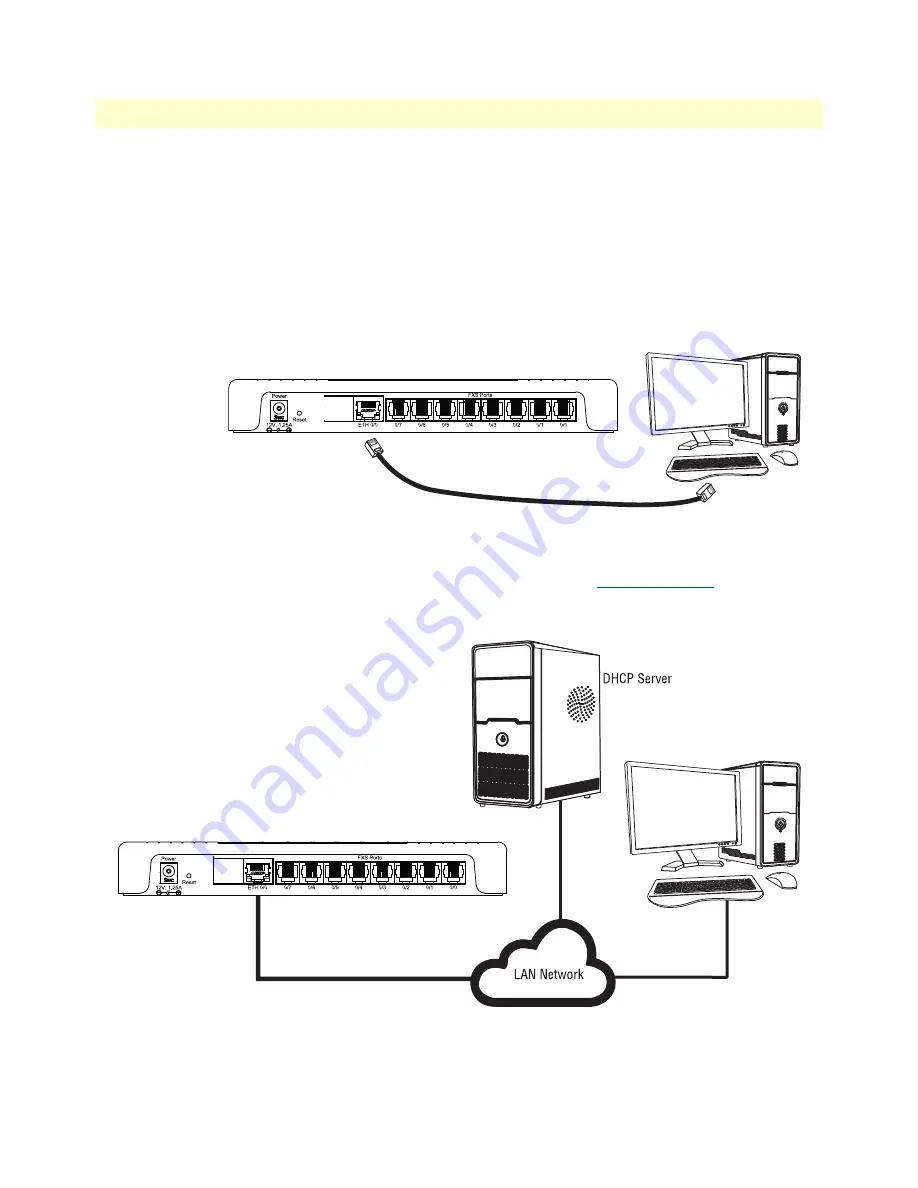
Connecting the SN4140 to a laptop PC
39
SmartNode 5540 & 4140 Series User Manual
4
• Initial Configuration
Note
The SmartNode device has a fixed IP and a DHCP client setup to simplify
configuration. The Ethernet port is equipped with Auto-MDX so you can
use a straight-through cable for host or hub/switch connection.
There are two options for configuring the SmartNode device
:
1.
The SmartNode device is connected to a laptop PC (see
) that is configured with a fixed IP in the
same range as the SmartNode device’s IP address (for instance: PC’s IP address; 192.168.1.10; mask:
255.255.255.0).
Figure 14. Connecting the SmartNode to a laptop PC
2.
The SmartNode device is connected to a local area network (LAN) that has a DHCP server running which
assigns an IP address to the SmartNode device (see
). Using the
, the Smart-
Node device’s IP can be determined.
Figure 15. Connecting SmartNode device and PC to a LAN with DHCP server.
















































