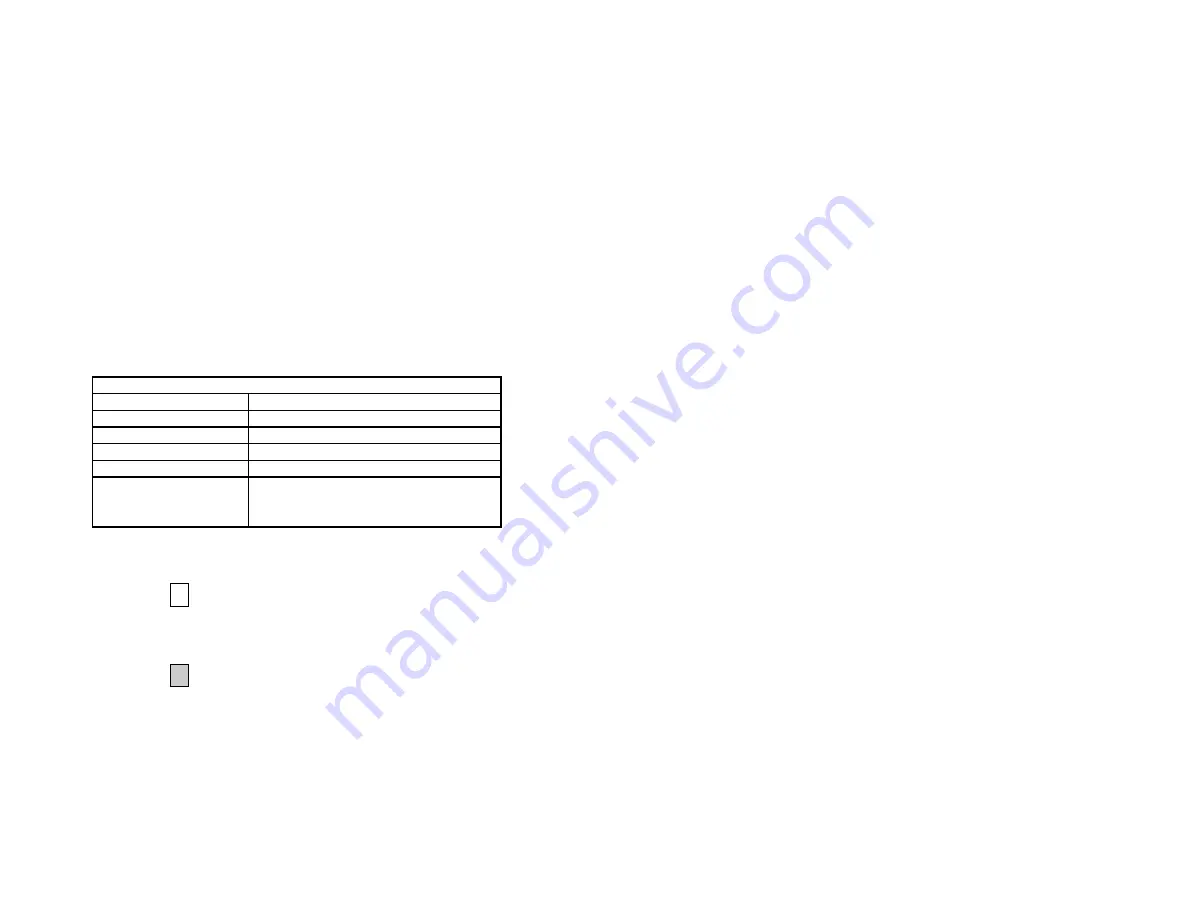
Restart Procedure
The restart procedure is in place to allow the
and Time Outs
units to re-establish a connection after the
framer begins seeing unframed packets. The
Test Model Timing Chart below shows the
amount of time the framer must see consecutive
unframed packets before the unit will restart and
try to establish a new line connection. The rea-
son that there are different Restart Times will
become apparent after reading the rest of the
document. The 511/511E Time Out shown refers
to the amount of time the 511/511E pattern will
be valid. At the end of this time the pattern will
automatically turn itself off and the normal data
path will be re-established. The ER led will flash
indicating to the user that the test has timed out.
The ER led will stop flashing once the 511/511E
switch is placed into the normal position.
Symbol Indicators
This symbol designates the origination or the
termination of a data path. The direction of the
arrow connected distinguish the two data paths.
This symbol designates an invalid data path. If
there is data present it should be ignored.
21
5.3.2 Loops and Patterns
The following section describes the Test Modes used in the Model
1088. At the bottom of each Test Mode, a figure is included to show
the data path.
Local Loop
There are two different modes of operation for a
Local Loop depending on the status of the units
at the time that the Local Loop is initiated. If the
units are not in linked (NS LED on) and the
Local Loop is initiated, either by the front panel
switch or the DTE interface, the unit will enter
mode 1. If the units are linked, NS LED off, then
the unit will enter a mode 2 Local Loop.
A Mode 1 Local Loop is shown in Figure 12.
When the Local Loop is initiated, either by the
front panel switch or the DTE interface, the loop
will be activated within the local Processor. The
data present at the local DTE interface will be
looped back to the local DTE by the Loop
Control block within the Processor. Any data
present on the line or at the far end DTE inter-
face is invalid. The remote unit will remain in the
StartUP mode, NS LED on, DSL Link LED stays
off, until the local unit is taken out of the Local
Loop mode. After the Local Loop is deselected,
the units will both be in StartUP mode and the
link will be established.
A mode 2 Local Loop is shown in Figure 13.
When the Local Loop is initiated, either by the
front panel switch or the DTE interface, two sep-
arate loop paths will be started. In the first path,
data presented to the local DTE interface will be
looped back to the local DTE within the framer.
In the second path, data presented at the far
end DTE will be transmitted to the local DTE
and then looped back within the local DTE Loop
Control block with the Processor. After the Local
Loop is deselected, the units will be placed back
into DataMode and the normal data paths will be
re-established.
22
Test Mode Timing
Item
Elapsed Time (seconds)
Start Up
50
Data Mode
4
511/511E Generator Enabled 60 (The generator will stop after 45 seconds.)
Remote End of an RDL
60
511/511E Time Out
45 (The pattern generator will automatically turn
off after 45 seconds. The ER LED will flash until
the user turns off the 511/511E switch.)



































