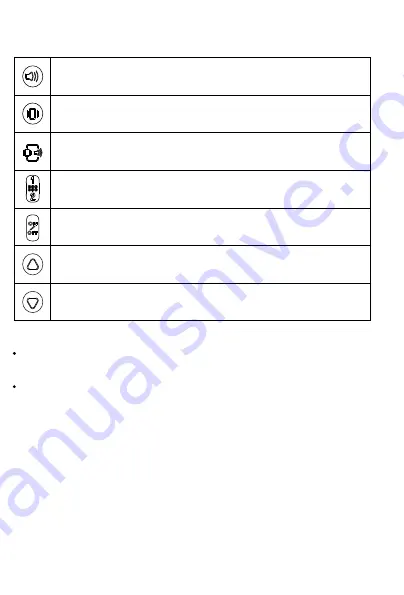
NOTE:
Continuous stimulation will transmit for no more than 10 seconds.
To reactivate, release and press the button again.
We recommend you experience firsthand how the different levels feel on yourself.
Please always starts at the lowest level and work your way up to your personal
comfortable levels.
1. Place the collar receiver on your hand or your leg.
2. Hold your remote approximately 2 ft. from the training collar. Press the Vibration
Button continuously for 1 to 2 seconds. You should feel continuous vibration.
3. Starting at level 1, press the Vibration Button.
4. Increase the level until the sensation begins to feel uncomfortable.
6
Tone: sends a non-adjustable tone to the receiver.
Vibration: sends 1-8 adjustable levels of vibrate stimulation to the
Receiver Collar.
ViTone Button: sends an adjustable level vibration and
non-adjustable level tone simultaneously to the Receiver Collar.
Slide up, control dog 1, slide down, control dog 2.
Long press to turn on, long press to turn off.
Press to increase the Vibration Level.
Press to decrease the Vibration Level.
The Vibration Level can be adjusted from level 1 to 8 , please adjust it properly
as per your dog’s reaction.
It is not recommended to press and hold the ViTone Button too long to
avoid physical or psychological hurt to the dog.
Note:
































