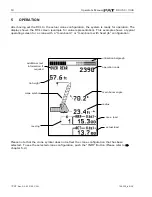Operation
© PAT
Rev. D 04/12/02 CSH
190072_d.DOC
23
Â
To set / delete minimum radius limit:
Screen shows
(with
current radius value)
:
To set:
To delete:
Position boom at the desired
minimum radius.
Push
to set current working
radius as minimum radius limit.
Push
to delete minimum
radius limit and exit the function.
This takes you back to the previous screen, “Set / Delete Radius Limits”:
Screen now shows symbol with a black bar to the left and the set
value for min. radius limit, if you have set one.
(If you did not set a minimum radius limit, there will be no left black
bar and no radius value displayed).
Pushing
will accept setting and quit function.
Â
To set / delete maximum radius limit:
Screen shows
(with
current radius value)
:
To set:
To delete:
Position boom at the desired
maximum radius.
Push
to set current working
radius as maximum radius limit.
Push
to delete maximum
radius limit and exit the function.
This takes you back to the previous screen, “Set / Delete Radius Limits”.
Screen now shows symbol with a black bar to the right and the set
value for max. radius limit, if you have set one.
(If you did not set a maximum radius limit, there will be no right
black bar and no radius value displayed).
Pushing
will accept setting and quit function.