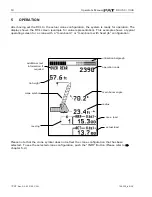Operator's Manual
DS 350 / 1334
© PAT
Rev. D 04/12/02 CSH
190072_d.DOC
18
5
OPERATION
After
having set the RCL to the actual crane configuration, the system is ready for operation. The
display shows the RCL screen (example for value representation). This example shows a typical
operating screen for a crane with a “main boom” or “main boom with fixed jib” configuration:
Please note that the crane symbol does not reflect the crane configuration that has been
selected. To see the selected crane configuration, push the "INFO" Button (Please refer to
⇒
chapter 5.2.)
tip height
max. load
additional text
information if
required
actual load
radius
main boom angle
operation code
utilization bargraph
reeving
crane symbol