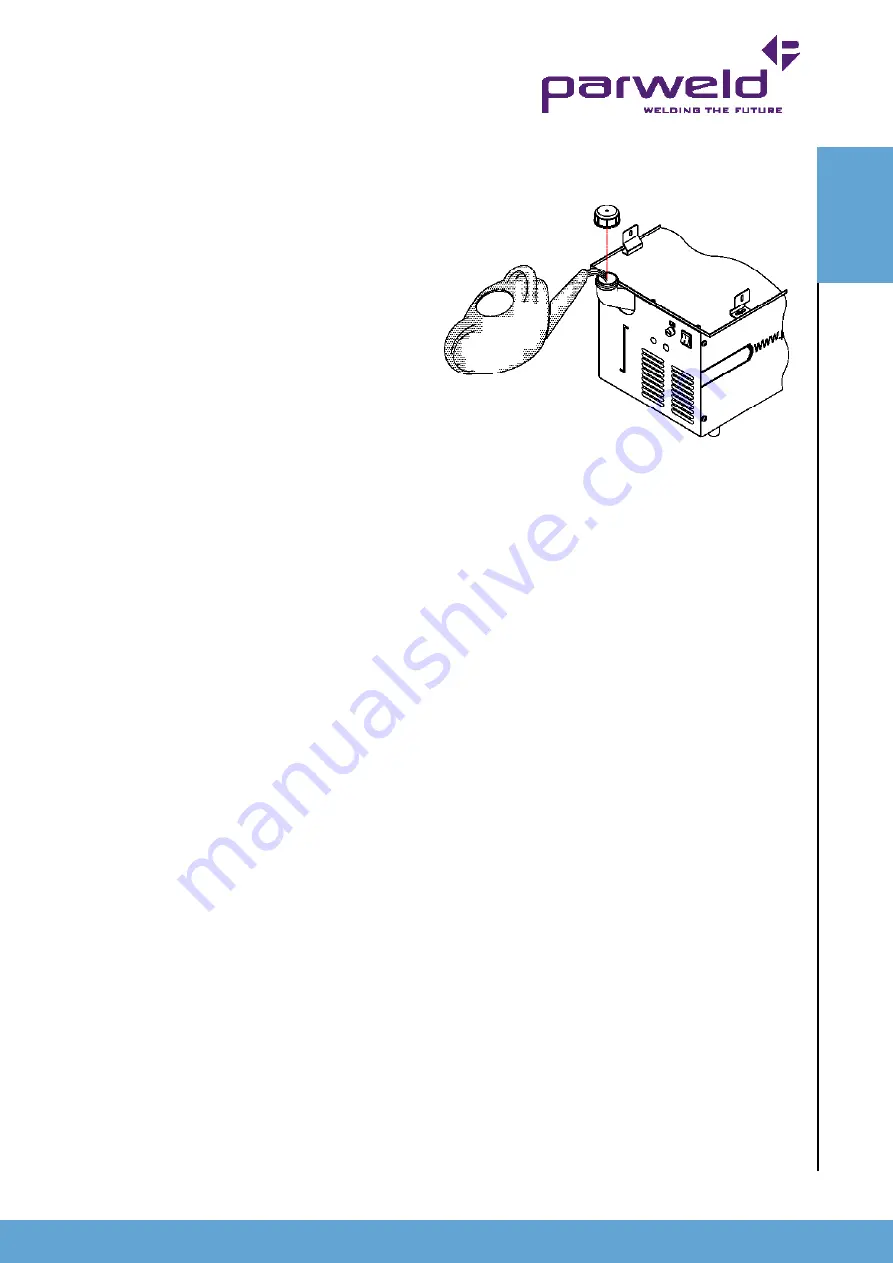
www.parweld.com
www.parweld.com
7
5.3 Input and grounding connection
WarnInG
Before starting the installation, check that your power supply
is adequate for the voltage, amperage, phase, and frequency
specified on the Machine nameplate.
Operate the water cooler in accordance with the voltage marked on
the cabinet.
XTS905 400V 50/60 Hz, AC power supply.
XTS904 230V 50/60 Hz, AC power supply.
The input voltage must match one of the electrical input voltages
shown on the input data label on the unit nameplate.
5.4 Output Connections
The Red Connection is the hot water return connection and should
be connected to the red hose on the welding torch or if connected
through the power source to the water drain connection.
The Blue Connection is the cold water supply connection and should
be connected to the blue hose on the welding torch or if connected
through the power source to the water supply connection.
Both hose connections are Type 21 Quick connections, if the water
cooler is mounted away from the power source/torch a hook up
extension kit my be used, refer to the parts list.
5.5 Coolant filling
Remove the filler cap (3) and fill the unit with Parweld UltraCool
until the Max mark is reached in the sight glass. Secure the filler
cap before starting the unit. There is not need to prime the pump
but on first running the pump should be allowed to run with the torch
connected for 1 minute to ensure all air has been expelled from the
system before welding is started. After initial running refill the water
tank to the Max level.
Warning
Operating the unit without the use of Parweld
UltraCool will shorten the life of the pump and torch. UltraCool
contains special additive to lubricate the pump and prevent corrosion
in all parts of the system including the torch.
Glycol based fluids should not be used as they
promote corrosion due to the electrical conductivity of the fluid.
O
pera
tIO
n












