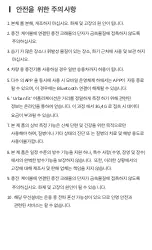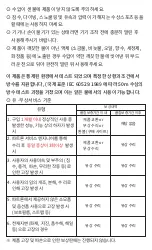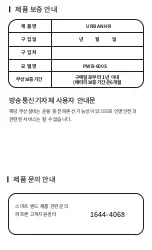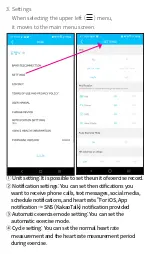/ APP connection /
(To connect with a smartphone, you must use a
dedicated APP.)
* When using it for the first time, please use it after
connecting it to the Urban Fit APP.
1. Search and install Urban Fit in the Android Play store or
iOS APP store.
2. After running the APP, agree to the terms of use and set
up a profile.
3. When you have finished setting up your profile, tap Find
Band in APP.
4. When the band is found, the PIN number will appear on
the Urban HR band's screen.
5. Enter the PIN number of the band in the APP and press
OK to connect to the APP.