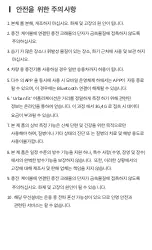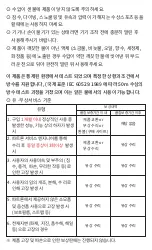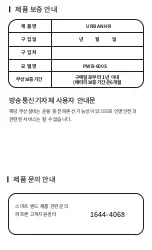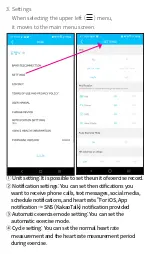- Screen top, bottom, left, right slide
(You can freely slide the screen up,
down, left and right to select the
desired function)
- Screen order
(Watch Body temperature
Heart rate Workout Breath Music
Message Record Setting )
- Click the side button on the side of the product once
to turn on the power. When the power is turned on, it
switches to the clock face.
(Time and date information is automatically updated
only when connected to the APP.)
* If not linked, the clock and date will be reset.
- If there is no operation for 5 seconds, the power is
automatically turned off. (In body temperature mode)
- Press the side button of the product for more than 3
seconds -> Display the power off pop-up -> Touch "OK"
/ Turning the power on and off /
/ How to operate the screen /
STEP 1
STEP 2
1 click