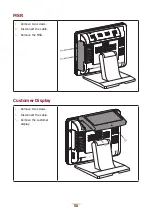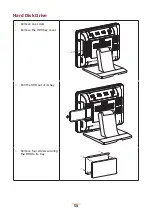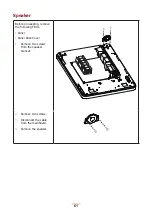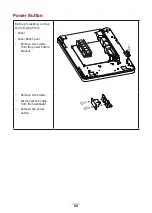66
Panel Bracket
Before proceeding, remove
the following FRUs.
•
Panel
•
Panel Back Cover.
•
Speaker
•
Power Button
•
I/O Shield
•
Mainboard
1.
Disconnect all cables.
2.
Remove two screws.
3.
Remove the panel
bracket.
Touch Panel, LCD Panel
Before proceeding,
remove the following
FRUs.
•
Panel
•
Panel Back Cover
•
Speaker
•
Power Button
•
I/O Shield
•
Mainboard
•
Panel Bracket
1.
Remove four screws
from the panel
bracket.
2.
Remove the LCD
panel.
3.
Remove the touch
panel.
Panel Bracket
LCD Panel
Touch Panel
Summary of Contents for SP-650-Q
Page 1: ...POS Terminal SP 650 Q Service Manual...
Page 29: ...29...
Page 43: ...43 4 When installation is completed click Finish...
Page 47: ...47 9 Click Next to continue...
Page 48: ...48 10 Click Next to continue 11 Click Next to continue...
Page 49: ...49 12 Click Yes I want to restart my computer now and then click Finish...
Page 52: ...52...
Page 67: ...67...
Page 68: ...68...
Page 69: ...A 69 Part List and Specification Exploded Diagram...
Page 71: ...71 PM 116 VFD MSR...